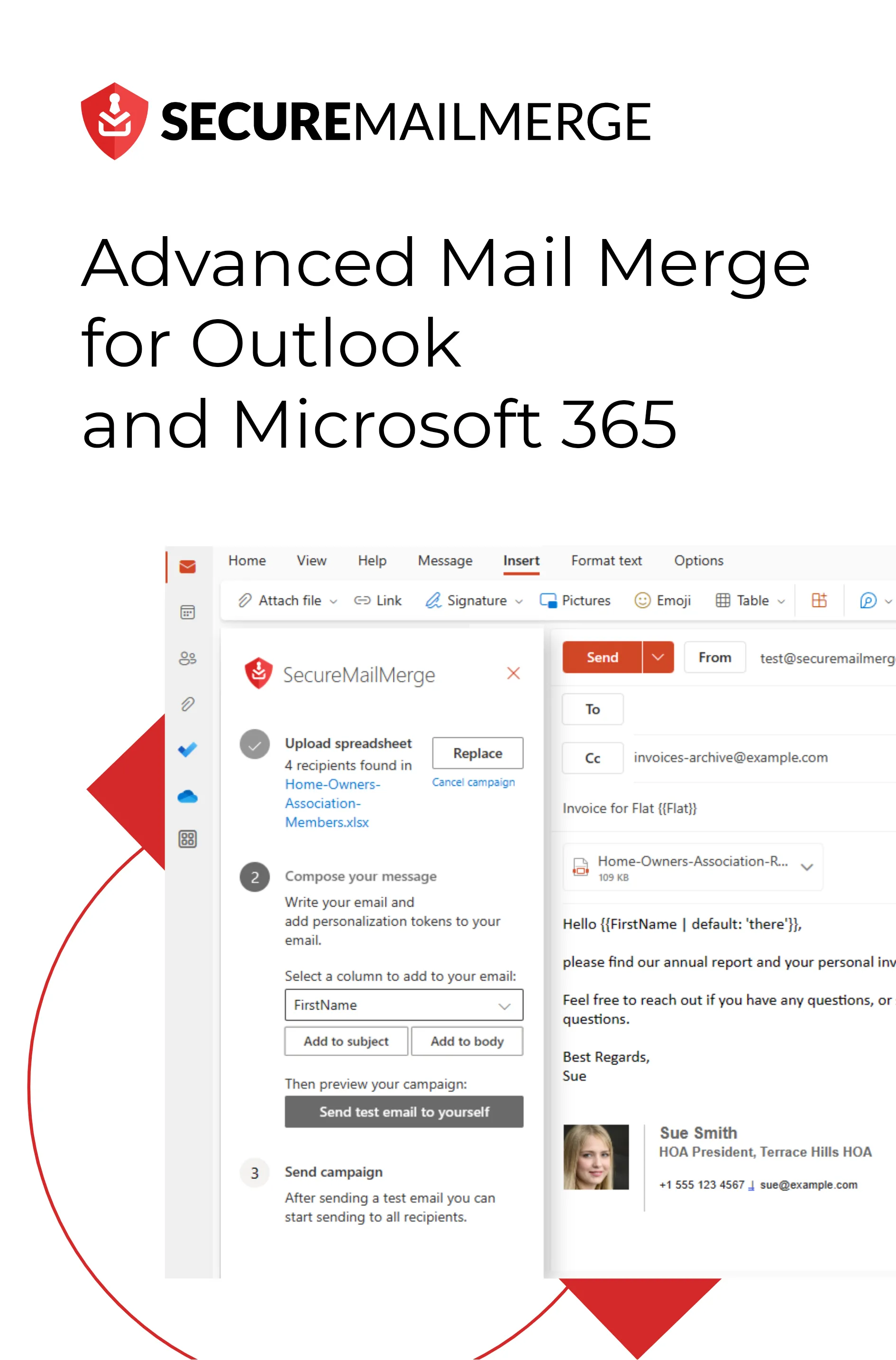Know how directly from the Microsoft 365 mail merge experts
Outlook Email Tracking vs Outlook Read Receipt: Complete Guide
In the world of email, knowing when your message is delivered and read can be a game-changer.
That’s where Outlook email tracking and read receipts can help you out!
Outlook read receipt and email tracking are powerful features, especially for businesses and marketers looking to enhance leads and transform client communication.
But, the two features work differently.
In this guide, we’ll take you through the ins and outs of Outlook email tracking read receipts and understand the difference between Outlook Email Tracking and Outlook Read Receipt so you can use them to your advantage.
Let’s dive in!
Importance of Read Receipt and Email Tracking
Effective communication is more important than ever in today’s fast-paced professional landscape.
Outlook’s email tracking and read receipts have increased your email communication!
Email tracking and read receipts equip you to peer into the recipient’s interaction with your email. It transforms communication from a one-way street into a dynamic, data-driven conversation.
Let’s take a look at all the ways these two handy features can help you in the long run:
1. Enhanced Email Outreach
In professional communication, timing is crucial.
Outlook’s email tracking and read receipts offer invaluable insights into recipient interactions, enabling you to:
- Optimize Timing: Send follow-ups when recipients are most engaged, increasing response rates.
- Tailor Content: Identify the email segments resonating with the audience to craft personalized messages addressing specific pain points.
- Measure Engagement: Go beyond open email. These features also allow you to track link clicks and attachment views for comprehensive recipient engagement data.
2. Empowering Lead Generation
Outlook’s email tracking and read receipt can be a game-changer for marketers.
This is because marketers thrive on lead generation, and Outlook’s email tracking and read receipts play pivotal roles by:
- Identifying Hot Leads: Monitor email opens and link clicks to identify the prospects showing genuine interest and prioritizing follow-up effectively.
- Enhancing Follow-Up: You can leverage email tracking data to craft highly personalized, resonating follow-up messages emphasizing your commitment to meeting their needs.
- Measuring Campaign Success: Real-time actionable metrics from email tracking help in campaign evaluation and strategy refinement.
Pro tip
With SecureMailMerge, you can send personalized email campaigns using Microsoft 365 with attachments, images and scheduling options!
Outlook Read Receipts
Have you ever been in a situation where you’ve sent an important email and found yourself impatiently waiting for a response, wondering if the recipient has even seen your message?
Well, Outlook read receipts might just be the best solution for you.
What Are Outlook Read Receipts?
Outlook read receipts are like digital confirmations that the recipient has opened your email.
As a marketer or business owner, we always wonder whether the recipient has received/opened/viewed our email. Outlook read receipt is a feature that allows us to do so.
It’s essentially a virtual nod from the recipient, signaling, “Yes, I’ve seen your email.”
How to Request a Read Receipt in Outlook
Requesting a read receipt in Outlook is an easy process. Here’s a step-by-step guide to help you out:
Step 1: Create your email
Start by crafting your email as you normally would, addressing it to the intended recipient, and adding the content you want to convey.
Step 2: Click on “Options” in the message tab
Once your email is ready, go to the “Options” tab in the message composition window.
This is where you’ll find various settings and preferences related to your email.
Step 3: Check the “Request a Read Receipt” box
In the “Options” tab, you’ll spot an option that says “Request a Read Receipt.” Simply check this box. This alerts Outlook that you’d like to receive a notification when the recipient opens your email.
With these steps completed, your email is now equipped with a request for a read receipt.
Pro tip
With SecureMailMerge, you can send a mail merge with read receipts and many more advanced options!
Cons of Read Receipts
While read receipts in Outlook are undoubtedly useful, there are some nuances to be aware of:
-
Recipient Control When the recipient receives your email, they may be prompted with a pop-up asking if they’d like to send a read receipt.
But here’s the catch: they can_decline_the request. It’s all about respecting the recipient’s choice, and some individuals may choose not to send a read receipt for various reasons.
-
Limited Support
Several email servers don’t support email read receipts. So, even if you have requested one, if the recipient’s email program doesn’t support this feature, you will not receive any response.
Outlook Email Tracking
Outlook email tracking is a feature that elevates your email communication to a new level.
While read receipts offer a basic acknowledgment of your email’s opening, email tracking takes several steps further!
What is Outlook Email Tracking
Imagine having a radar screen for your emails, providing all the information about how your messages are received and engaged.
This is what email tracking in Outlook is all about.
Here’s an in-depth look at how email tracking in Outlook works and how it can empower your email communication:
Step 1: Compose Your Email Using Outlook
First, you must compose your email using the Outlook email client.
The process remains familiar whether you’re sending a crucial business proposal or a friendly catch-up message.
Step 2: Enable Email Tracking
You should enable this feature to unlock the full potential of email tracking.
Unfortunately, Outlook does not have this feature, so you might need the help of a third-party tool to avail of this feature.
The following four add-ins seamlessly integrate with Outlook, to enable email tracking:
-
Mailbutler: Mailbutler is an email tracking plugin that allows you to view when and how often your emails are being opened. You can also schedule emails in advance and stay on top of things!
-
Yesware: Yesware is a versatile email tracking app that notifies you when emails are opened or links are clicked. The software integrates with LinkedIn Sales Navigator and Salesforce, allowing you to take your email marketing to the next level!
-
Cirrus Insight: With email tracking, engagement history, and real-time insights, Cirrus Insight equips you with everything needed for sales success. And the best part? It smoothly syncs with Salesforce, making it the best choice for sales teams aiming to up their game.
-
Staffbase: Formerly known as Bananatag, Staffbase isn’t just about email tracking; it boosts your internal communication. The software ensures your emails reach the right people and optimizes email delivery. Plus, it dishes out insights into your audience’s email behavior so you can tailor your campaigns better next time.
Step 3: Send Your Email
Once you’ve composed your email and activated email tracking, it’s time to hit that “Send” button.
Your email will now be equipped with the tracking mechanism.
Real-time Insights
Here’s where the magic happens.
With email tracking, you can access real-time insights into how your email is received and engaged. These email insights can be useful, especially if you’re running a marketing campaign and want to identify hot leads.
These insights include:
- Email Opens - You’ll instantly know when your email is opened by the recipient, giving you a clear indication of their interest and engagement.
- Link Clicks - Email tracking goes beyond opens. This powerful tool lets you monitor whether any links within your email were clicked. This can provide valuable information about which parts of your message resonate with the recipient.
- Device Usage - Want to tailor your follow-up approach? Email tracking reveals the type of device the recipient uses to read your email. This insight can help you choose the most effective communication channel. For instance, you should curate your email to be more mobile-responsive, etc.
- Location - Some email tracking tools even provide location data showing where your email was opened. This can be particularly useful for local business owners targeting recipients in specific regions or time zones.
Outlook Email Tracking vs. Read Receipt: A Comprehensive Comparison
Let’s put the two handy features side by side and see how Outlook Email Tracking vs Outlook Read Receipt stack up against each other.
Email Confirmation
Read Receipts
Read receipts are the basic features that confirm that the recipient opened your email. It’s like a green light indicating that your message has been seen.
Email Tracking
On the other hand, email tracking takes confirmation a step further. It verifies that your email was opened and provides comprehensive insights into recipient engagement, such as when and where it was opened and if any links were clicked.
Recipient Control
Read Receipts
When it comes to read receipts, the power lies with the recipient.They can accept or decline the request to send a read receipt. This means that even if you’ve asked for one, it’s ultimately up to them whether or not you receive it.
Email Tracking
Email tracking operates more discreetly. Recipients are often unaware that their email opens or other actions are being monitored. This offers a more covert way to gather insights without their direct involvement.
Support
Read Receipts
Read receipts are dependent on the recipient’s email client.
Let’s say their email program doesn’t support read receipts, and your request may go unanswered. This will leave you in the dark about whether your email was read.
Email Tracking
Email tracking, in general, is more robust and compatible across various email platforms.
It is less reliant on the recipient’s email client and provides a higher likelihood of success rate.
Real-time Insights
Read Receipts
Read receipts offer a basic level of insight by confirming when your email was opened. However, they don’t provide real-time data. This data is essential for timely follow-ups, especially for generating leads and conversions.
Email Tracking
One of the standout features of email tracking is its ability to offer real-time insights.
You’ll know exactly when your email is opened, allowing you to follow up when your message is top-of-mind for the recipient.
Tracking Links
Read Receipts
Read receipts focus solely on whether the email was opened. They don’t provide information on link clicks or other interactions within the email.
Email Tracking
Email tracking goes the extra mile by monitoring link clicks. This feature gives you a deeper understanding of recipient engagement, helping you tailor your follow-up communication more effectively.
Final Verdict
In the battle of Outlook Email Tracking vs Outlook Read Receipt, the choice ultimately depends on your specific needs and preferences. Read receipts offer a straightforward confirmation of email opens, but they come with limitations such as recipient control and compatibility.
Suppose you want to take your email communication to the next level and make informed decisions based on data. In that case, email tracking is a powerful tool that provides detailed insights into recipient engagement, real-time data, and the ability to track link clicks.
Secure Mail Merge - The Ultimate Outlook Solution!
Want to supercharge your emails on Outlook 365?
Secure Mail Merge is the ultimate game-changer for Outlook users!
Imagine effortlessly sending emails that feel personalized, as if you’re sending them one by one, but with all the speed and convenience of a mass email.
With this Outlook plugin, you can create campaigns that look like they’re coming straight from your heart and inbox.
And the best part?
Secure Mail Merge works on all devices and the web, allowing you to mail merge from your browser without fuss.
So what are you waiting for? Download it today!
Enjoyed this article?
We have a whole library of useful articles for you to read
Show me the library of Outlook articles