Articles by the Microsoft 365 mail merge experts
Articles by the Microsoft 365 mail merge experts from SecureMailMerge
We ❤️ sharing knowledge to make you more productive
Read about the latest news, tips and tricks, and how to's, get answers to common questions on Microsoft 365, Outlook and mail merge.


How to Fix Outlook Error Code 0x80070003
Resolve Outlook error code 0x80070003, a Windows file system error that can prevent add-ins from loading. Step-by-step guide covering cache clearing, Office repair, and profile fixes.

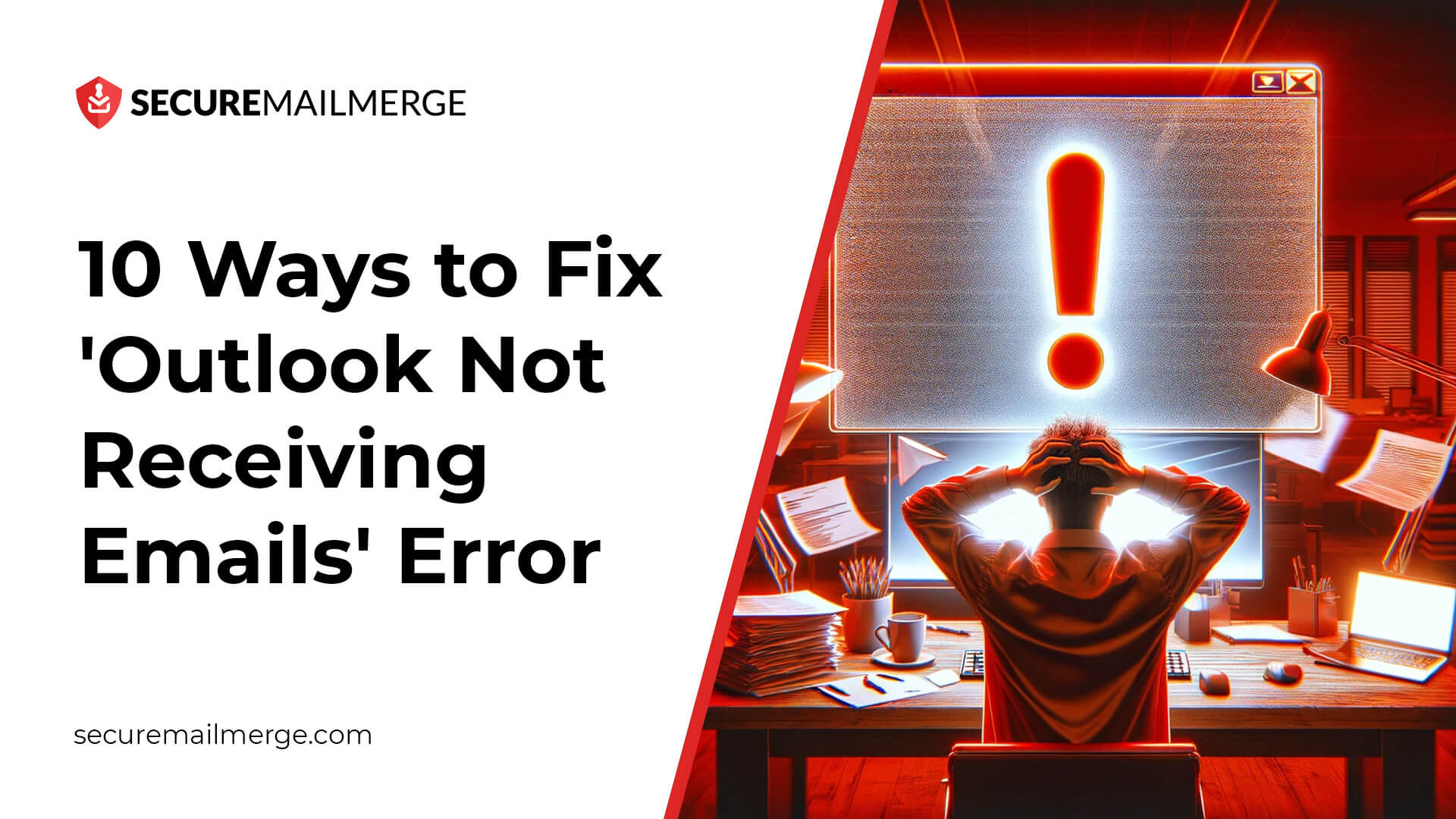
10 Ways to Fix 'Outlook Not Receiving Emails' Error
Fix Outlook not receiving email errors with 10 proven solutions. Discover the reasons, step-by-step troubleshooting, and pro tips on how to resolve Outlook issues.


3 Simple Steps to Sync Gmail Outlook Settings and Emails in 2024
Discover the 3-step email integration guide on syncing Gmail Outlook settings, emails, contacts, and calendars. And expert tips to make it better.

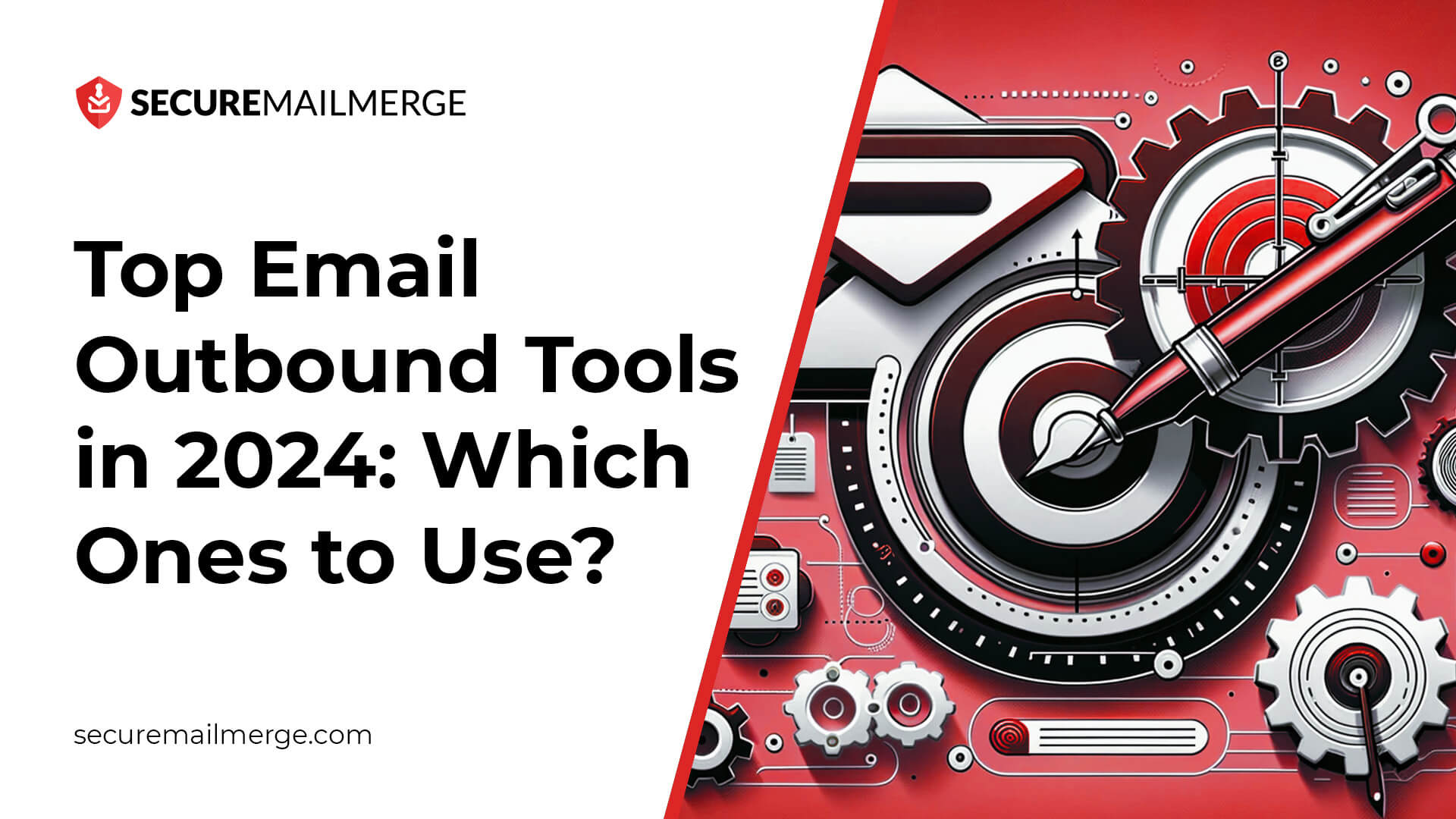
Top Email Outbound Tools in 2024: Which Ones to Use?
Explore the best email outbound tools of 2024. Discover the best tools to elevate your email outbound game to generate effective email campaign results!


15 Best Outlook Email Warm-Up Tools and Services
Discover the top 15 email warm-up tools for Outlook! Elevate deliverability, enhance sender reputation, and master the art of successful email campaigns.

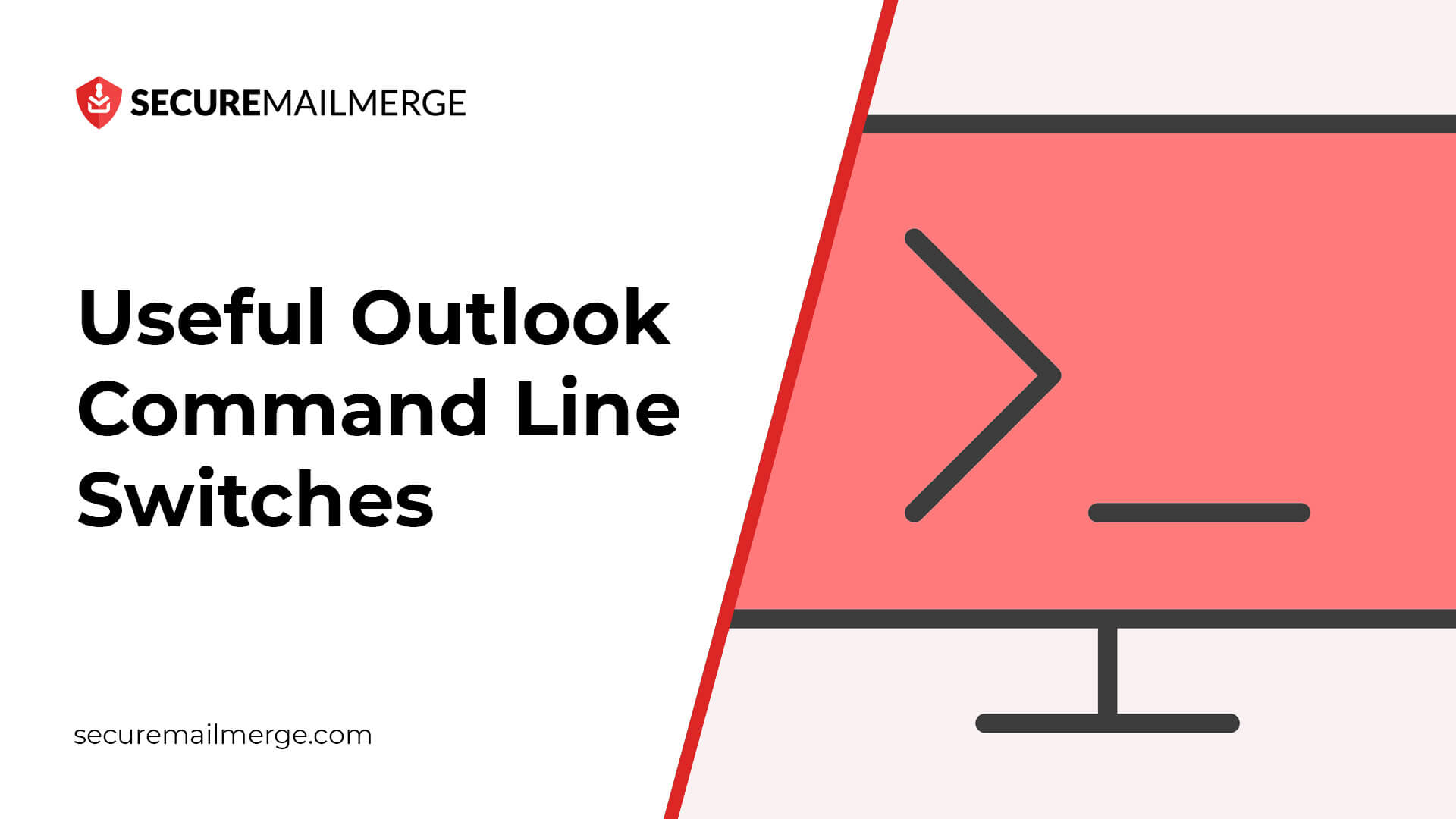
15 Useful Outlook Command Line Switches You Should Know About
Unlock Outlook's hidden potential! Master 15 command line switches for troubleshooting, customization, and efficiency. Your personalized email experience awaits.


20 Best Internal Communication Tools and Software for Tech Businesses
Discover the best 20 internal communication tools for tech businesses. Also, find expert tips and advice to redefine your strategy and elevate collaboration.


How To Start An Email Lead Generation Business In 2024?
Explore our comprehensive guide to start your email lead generation business in 2024. Discover the various aspects of the business and ways to acquire more clients!


How to Integrate Microsoft Teams with Outlook Mail?
Unlock seamless collaboration! Explore actionable steps to integrate MS Teams with Outlook and discover the power of email automation for enhanced function.


How to Find and Remove Duplicate Contacts from Outlook?
Discover the ultimate guide on 3 ways to remove duplicate contacts from Outlook, prevent them, and find them. Find out a bonus solution to automate your process.

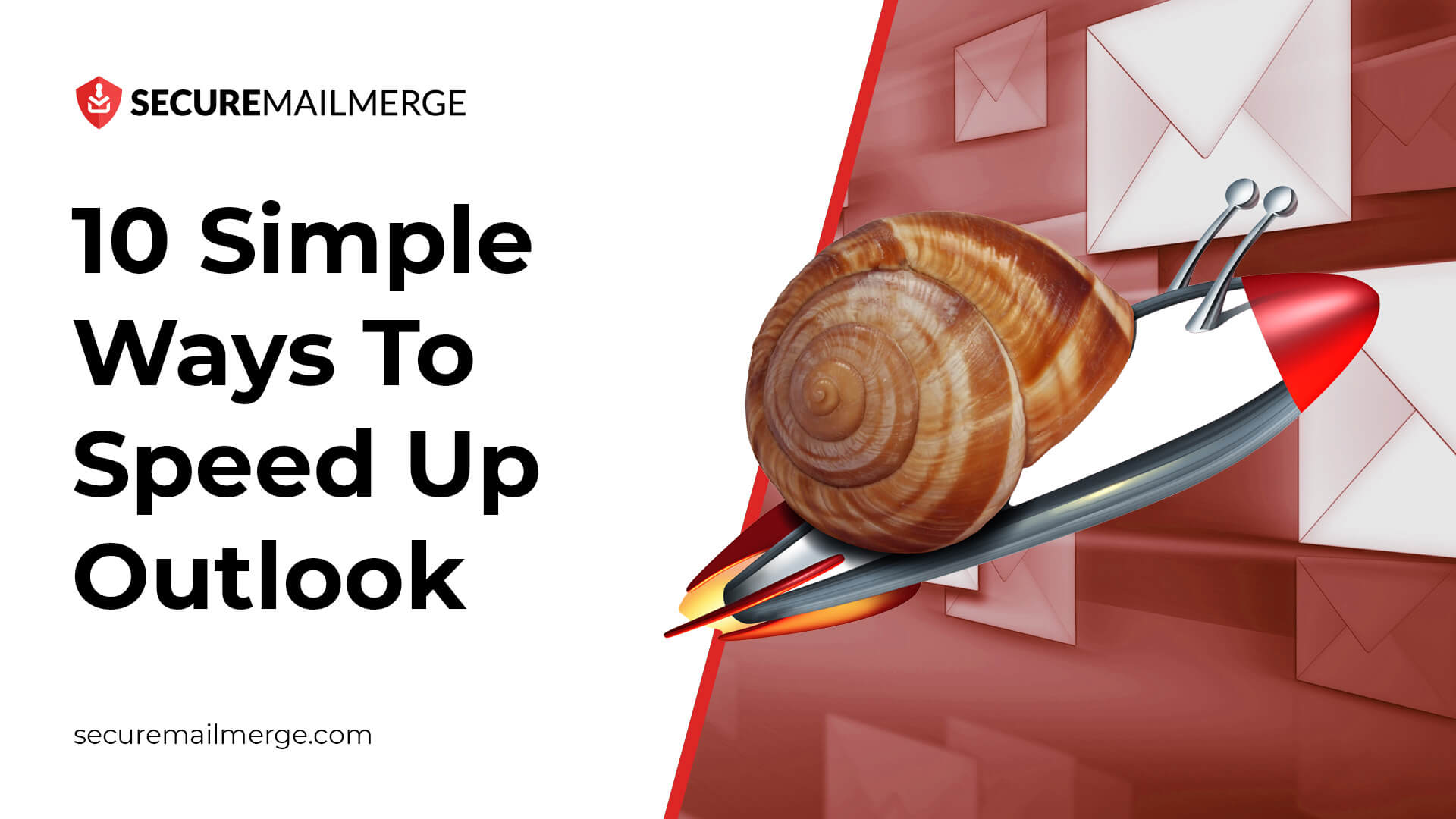
10 Simple Ways To Speed Up Outlook
Unlock the secrets to turbocharging your Outlook experience. Discover 10 recent tips and a game-changing tool. Efficiency awaits – dive in now.

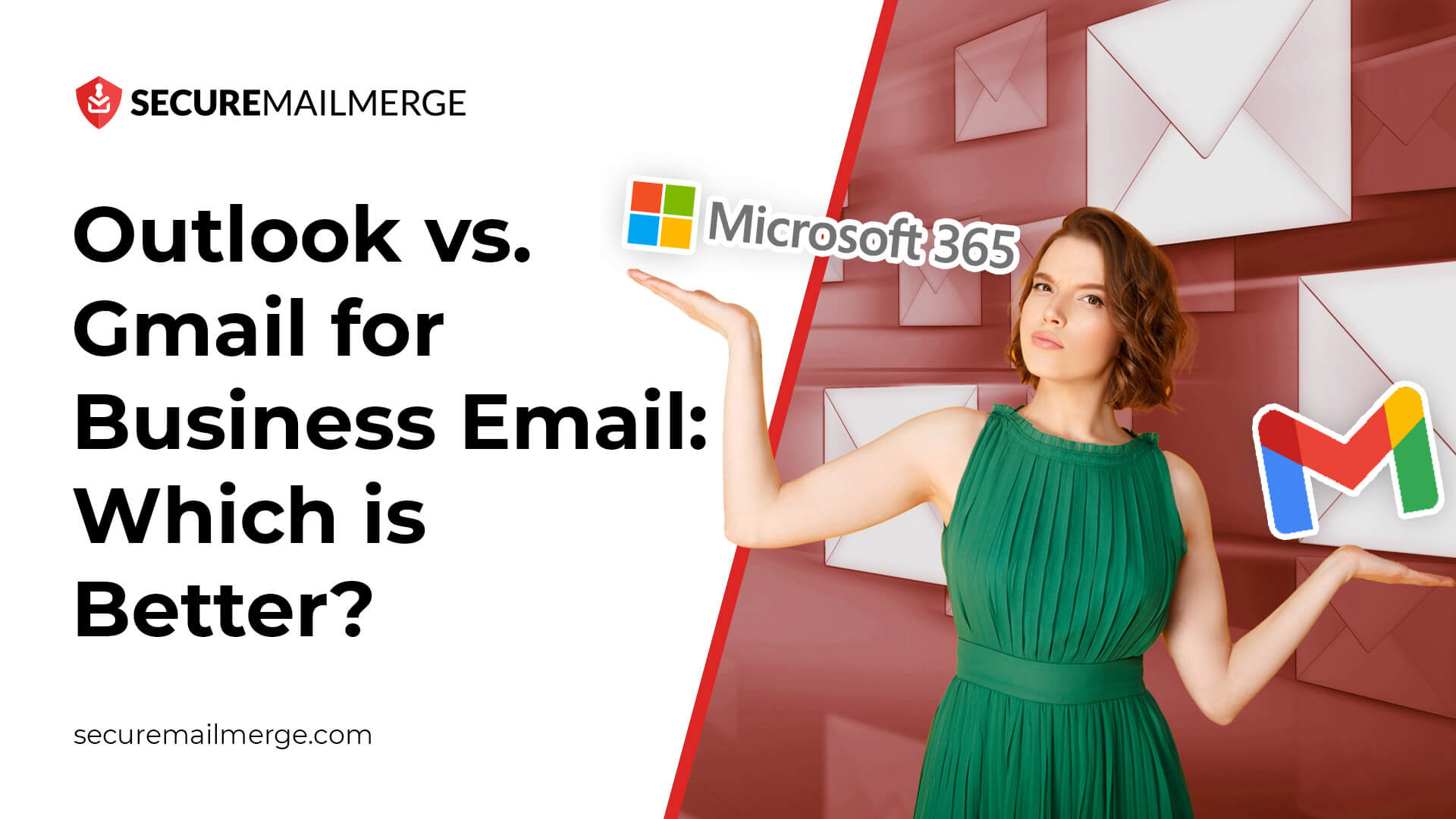
Outlook vs. Gmail for Business Email: Which is Better?
Discover the differences between Outlook vs Gmail for business email. Dive into the top features, pros and cons, and essential tips for crafting engaging emails.


What is the Future of Email in 2024?
Discover the future of email in 2024! Explore trends from AI to interactivity, and stay ahead in email marketing. Prepare for the next era.


How To Export Outlook Emails To DOCX
Learn how to export Outlook emails to DOCX with this comprehensive guide. Discover the benefits of converting emails to Word documents and streamline digital communication.


How to mail merge from Excel - the easier way (Step by Step Guide)
Mail merge has been available in Word and Excel for decades, but it's cumbersone to setup and get right. In this article I'll show you an easier way.


How To Create Multilingual Emails in Outlook?
Unlock the secrets of sending multilingual emails in Outlook. Discover 5 methods and best practices for effective global communication.

Outlook Email Tracking vs Outlook Read Receipt: Complete Guide
Discover the ultimate guide to Outlook Email Tracking vs Outlook Read Receipts. Learn the difference between Outlook Email Tracking and Outlook Read Receipt.

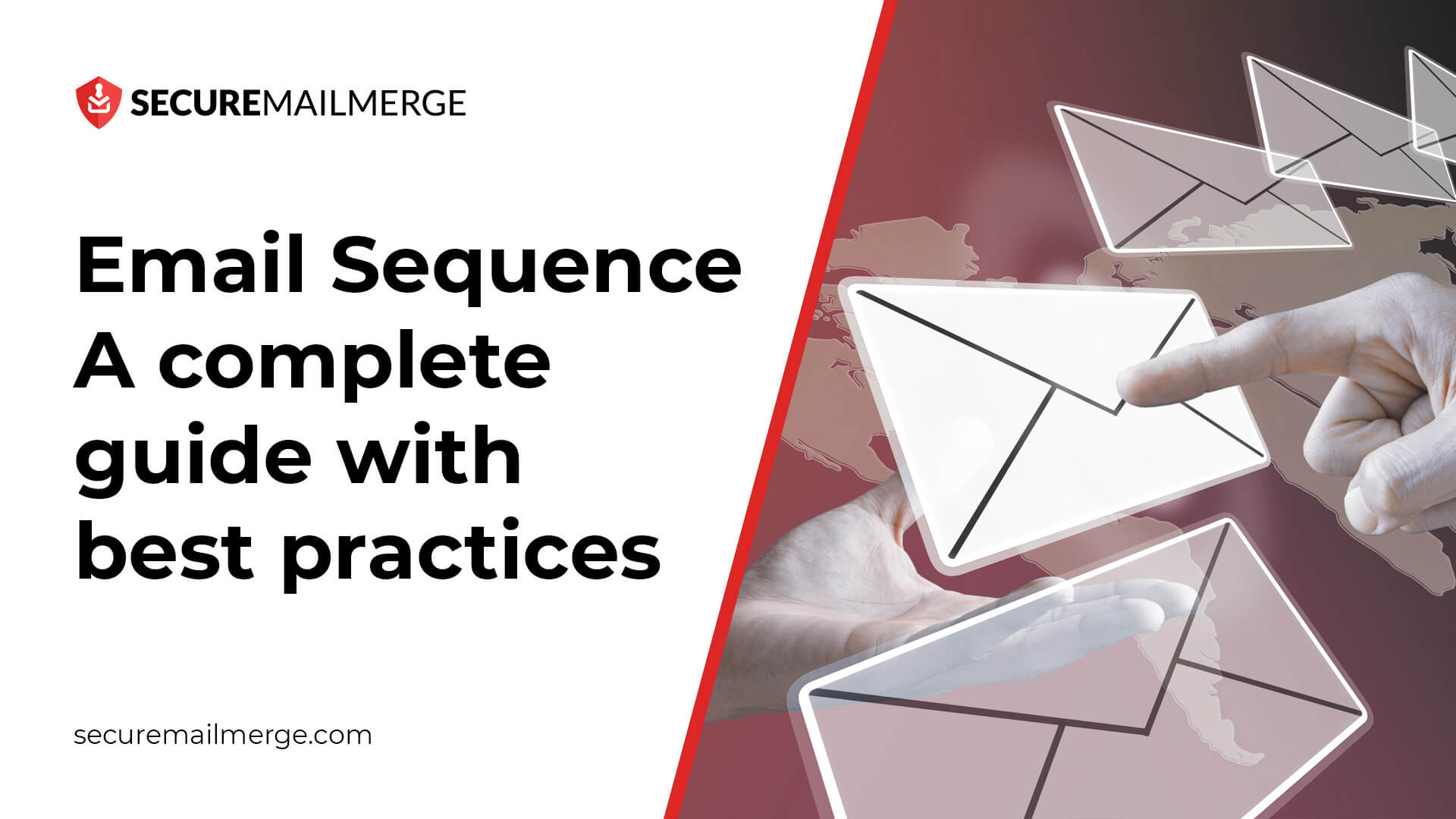
What Is An Email Sequence - Complete Guide with Best Practices
Discover the power of Email Sequences. Learn how email sequences can transform business communications, convert leads, and increase sales.


9 Top Email Outreach Tools To Get More Leads Using Outlook
This isn't your usual "top email tools you have no idea what you need them for" list. Discover the top email outreach tools, essential tips, templates, and more!


How to Manage Outlook Email Limit
Discover how to break free from Outlook email limits and supercharge your communication. Get around recipient restrictions and more.


16 Email Metrics To Track To Measure Your Email Marketing Success
Learn more about email metrics to improve your marketing strategy. Dive into the world of email campaign metrics and learn how to measure email metrics.


Personalized Outlook Attachments: How Does Personalized Content Help With Email Communication
Elevate email engagement with personalized Outlook attachments. Learn benefits, real examples, creative use cases, and Secure Mail Merge for seamless integration.

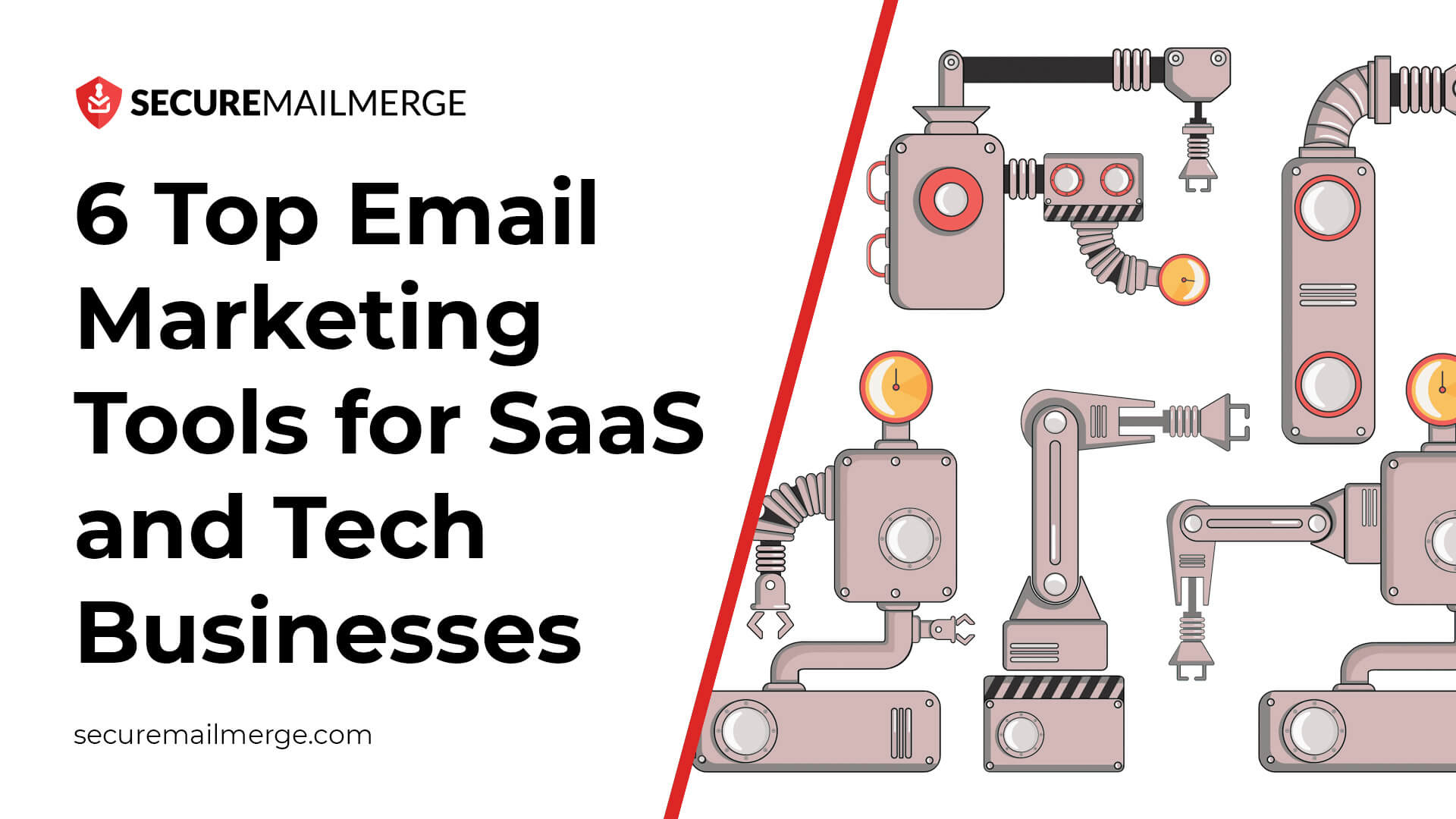
6 Top Email Marketing Tools for SaaS and Tech Businesses
Learn more about email marketing tools for SaaS and tech businesses. Discover the secret to successful email marketing with the best automation tools and software.


Outlook Contact Groups for Internal Communication: Pros and Cons
Explore the power of Outlook contact groups for efficient internal communication: Pros, cons, and solutions to enhance collaboration.


How to Send Personalized Attachments in Outlook
Discover how to enhance Outlook's mail merge with personalized attachments. See why Secure Mail Merge is the game-changer your email campaigns need.


How To Write A Cold Email That Wins You Clients Using Outlook
Master the art of writing winning cold emails using Outlook! Discover 9 steps, powerful templates, and tools to convert prospects into loyal clients.


How To Send Automated Emails in Outlook 365 in 2023
Learn how to automate emails in Outlook 365 in 2023. Discover the benefits of using plugins & expert insights to streamline your communication.


How To Schedule and Send Recurring Emails
Learn how to schedule and send recurring emails in Outlook. Streamline your communication, save time, and enhance productivity with expert tips and automation tools.


The Winning Guide to Email Design (3 Examples + Templates)
Looking for the best guide to email design? Take a look at Secure Mail Merge’s winning guide to acing email design and templates that’ll get you a lot of responses.

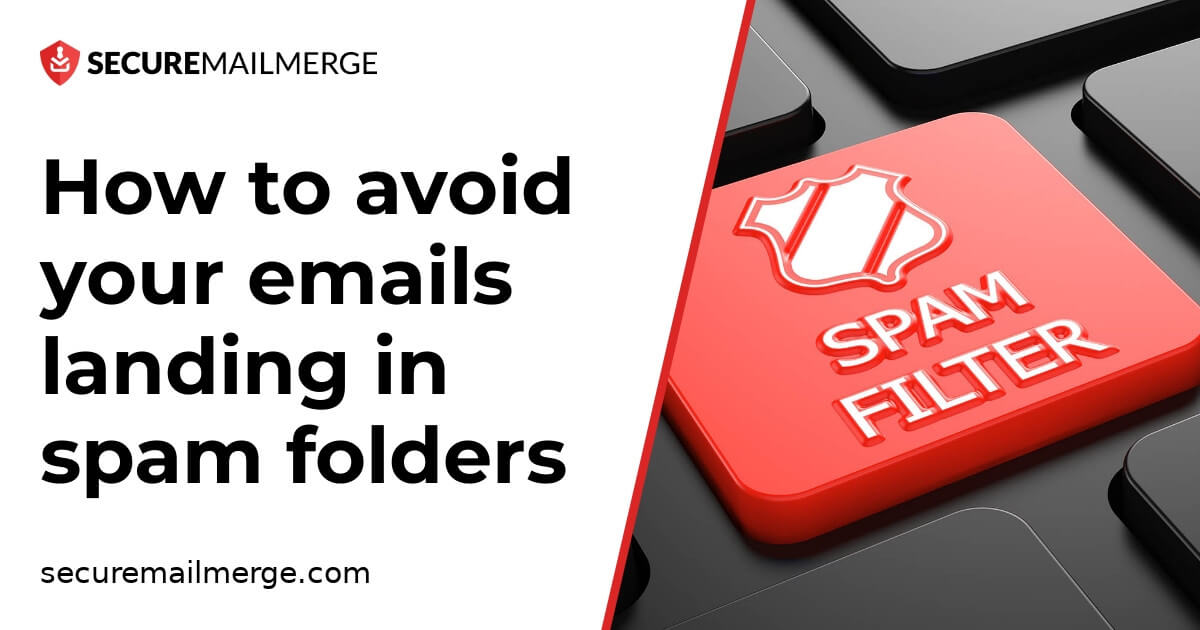
How to avoid emails going into spam
Important things to know and avoid when sending email so you don't land in a spam folder.

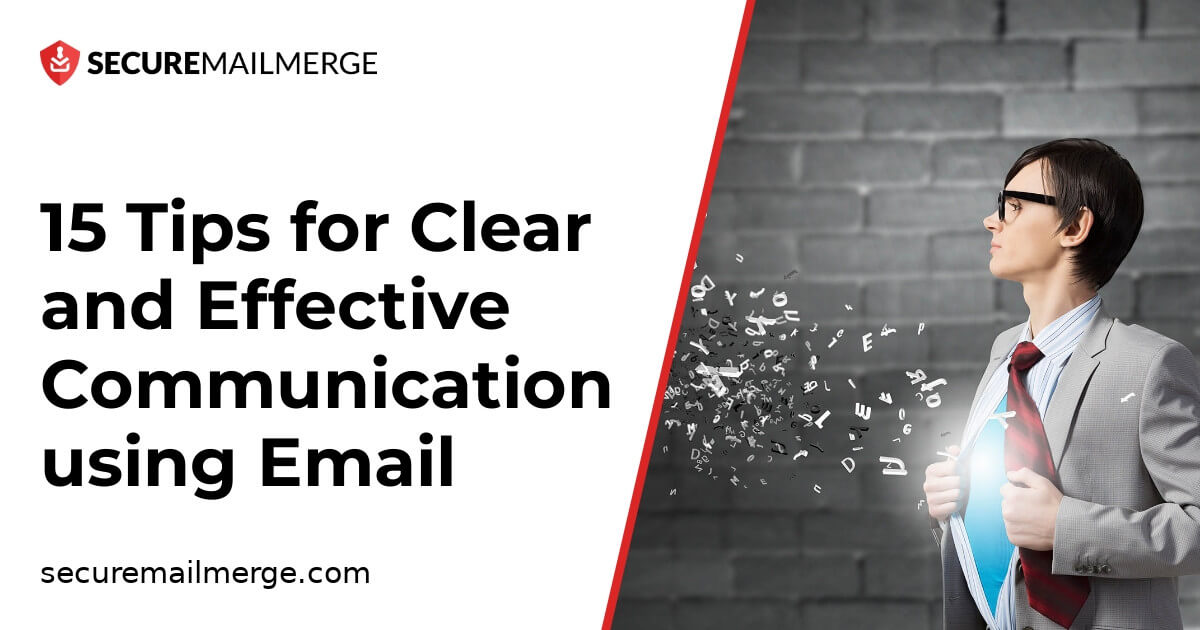
15 Tips for Clear and Effective Email Communication
Master clear and effective email communication with 15 expert tips to improve your messages and achieve positive outcomes.


How To Develop Strategic Internal Communications With Your Team in 2023
Discover how to develop strategic internal communications with your team in 2023. Learn actionable tips latest tools, and implement effective strategies.


Complete Guide for Email Encryption in Outlook: Step by Step
Have you ever wondered how to turn your email into an impenetrable security fortress? Learn email encryption in Outlook with this step-by-step guide.


How to Create Outlook Distribution List in 7 Simple Steps: Complete Guide
Create an Outlook distribution list in 7 simple steps. This complete guide will streamline your email communication and explore tips, apps, and more.


How to Create an Outlook Email Template That Wins You Clients
Discover how to create Outlook email template that impresses clients and boosts engagement. Learn the step-by-step process and get inspired with examples.


5 Best Plugins For Outlook To Use For Your Email Campaigns in 2023
Enhance your email campaigns with top Outlook plugins in 2023. Streamline communication, track performance, and boost productivity for exceptional results.

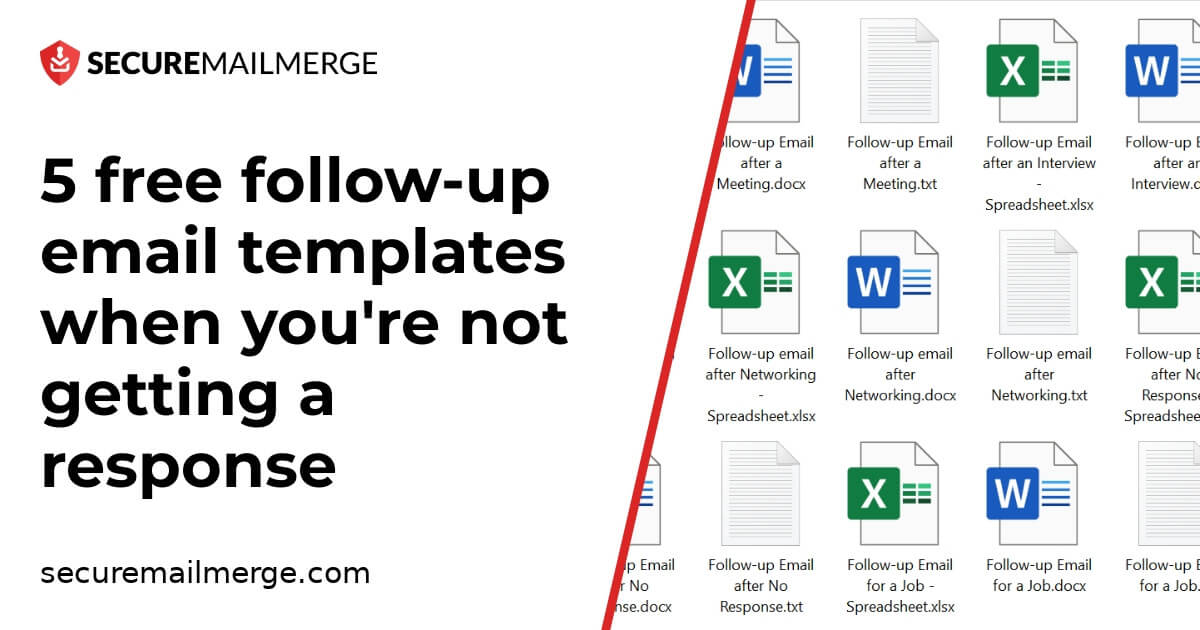
5 free follow-up email templates when you're not getting a response
Get free templates to write emails if you're following up to a networking event, job interview or meeting.

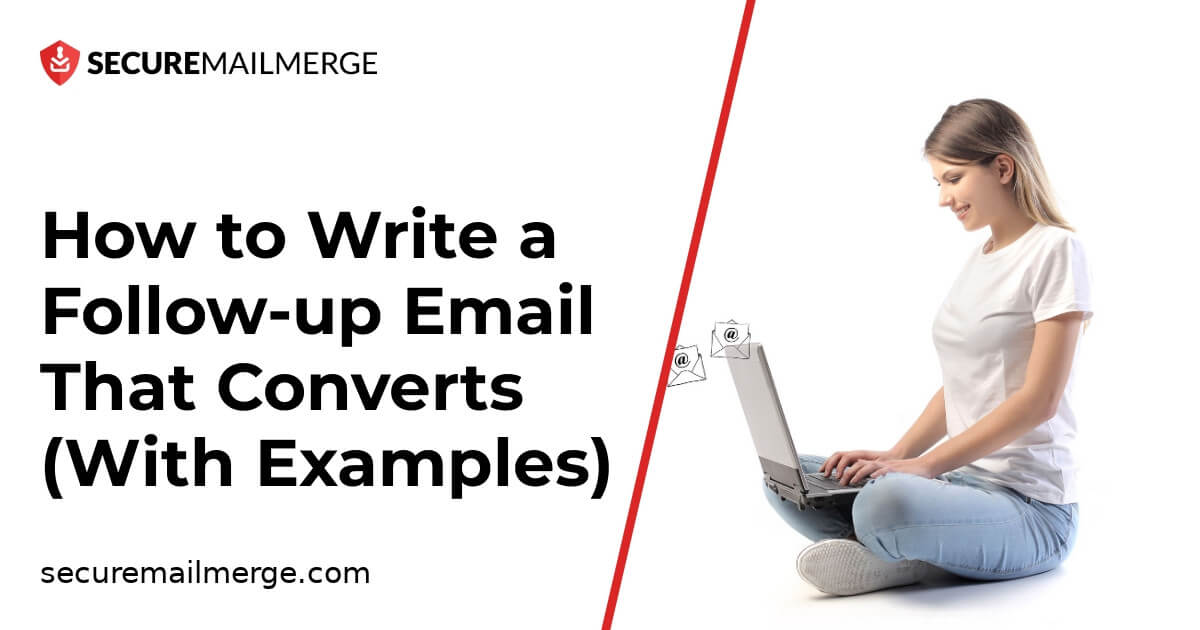
How to Write a Follow-up Email That Converts (With Examples)
Learn to write follow-up emails that convert. Incorporate essential elements to increase conversion rates. Uncover strategies and best practices for success.

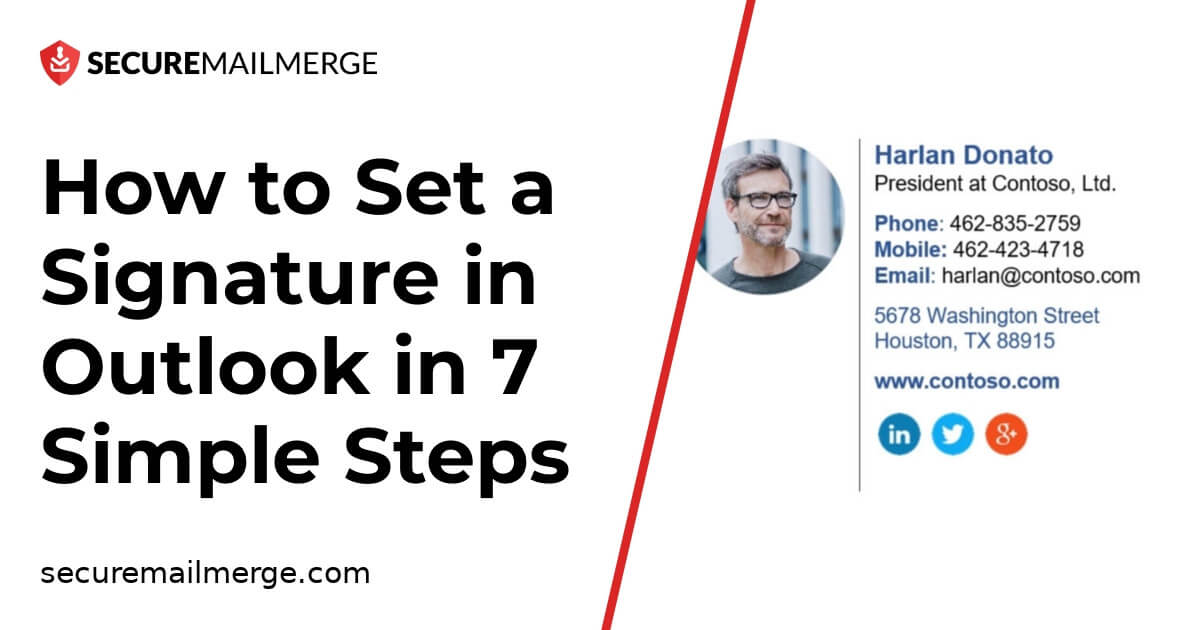
How to Set a Signature in Outlook in 7 Simple Steps
Discover the benefits and learn how to set a signature in Outlook, customize it, boost your brand image, and streamline your email campaigns with 7 simple steps.


How to Create A Winning Email Marketing Strategy in 2023
Wondering how email campaigns work? Read our complete guide on creating a winning email marketing strategy that’ll get you 10x more conversions.


How to do email marketing with Microsoft 365
What's important to know when you send marketing emails in Microsoft 365 with a mail merge.

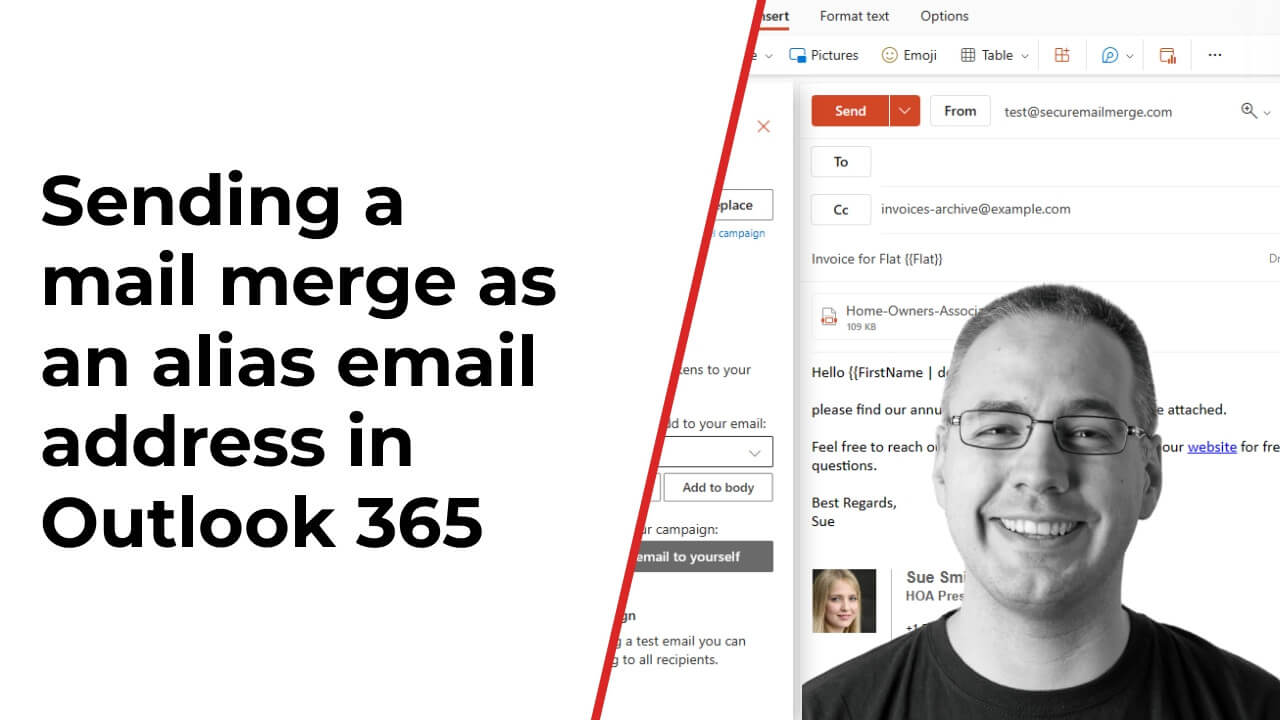
How to Send a Mail Merge Campaign Using an Email Alias in Microsoft 365
Step-by-step guide to sending a mail merge campaign using an email alias in Microsoft 365.

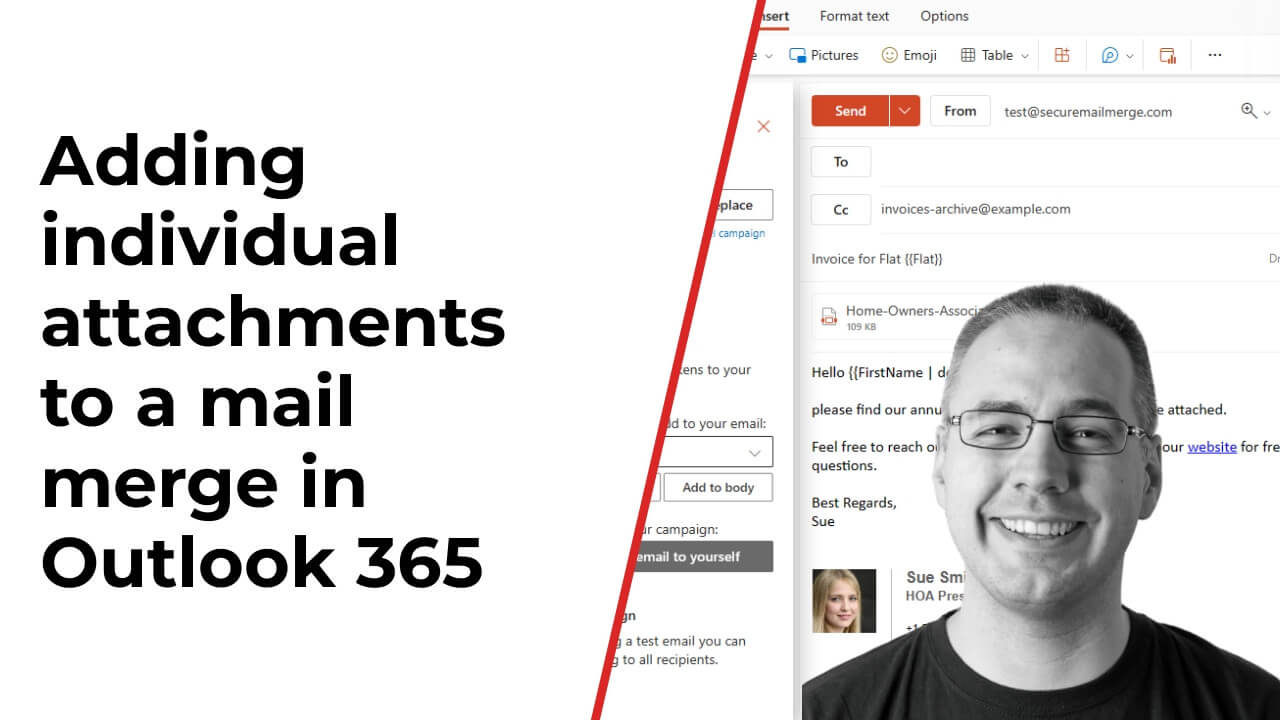
Send a Mail Merge with Individual Attachments in Outlook 365
Add personal attachments like invoices or reports to your spreadsheet, upload the files and then send them as part of your email.