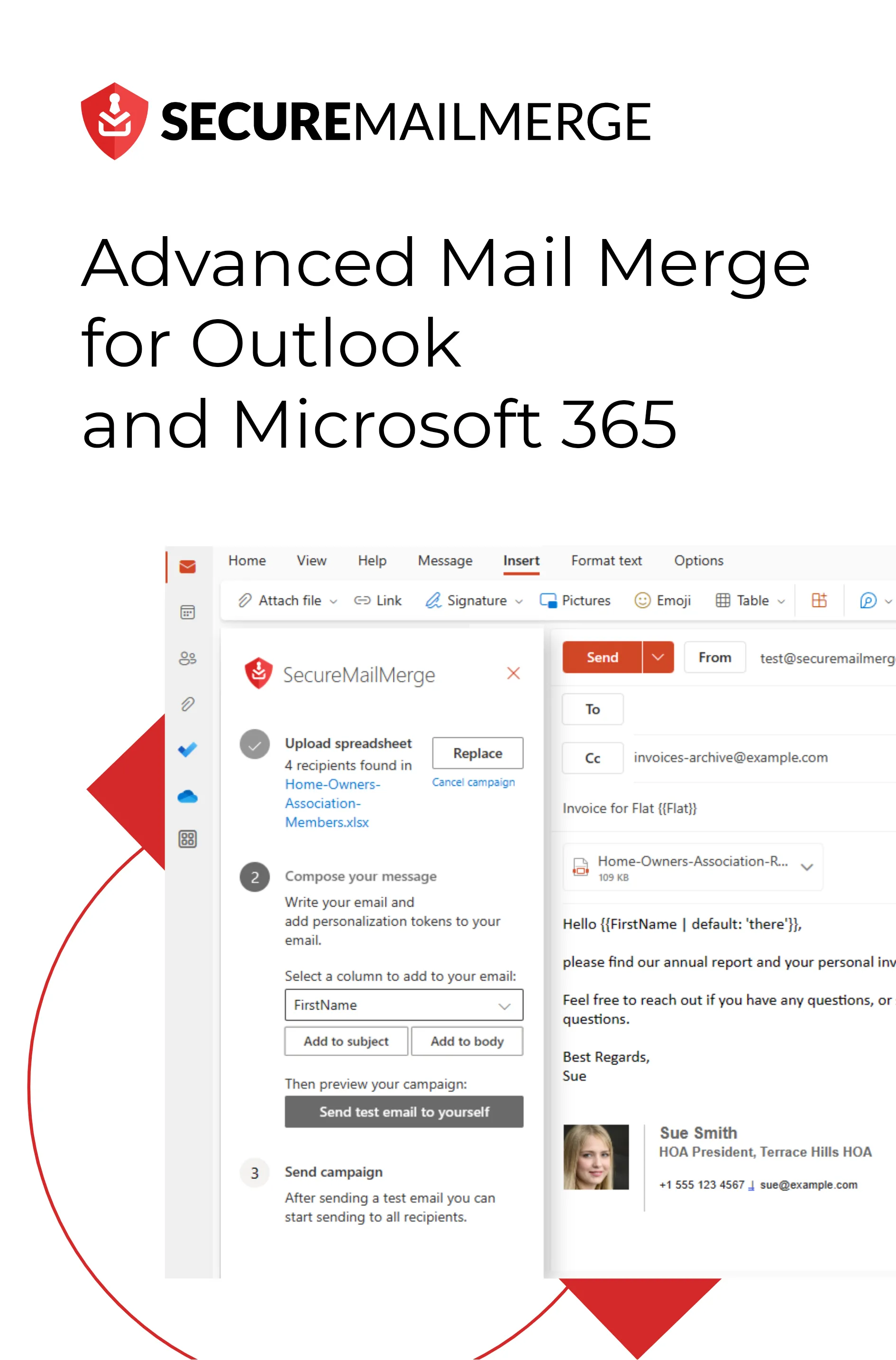Know how directly from the Microsoft 365 mail merge experts
How to do email marketing with Microsoft 365
For small businesses or individuals using Microsoft 365 for basic email marketing is a viable option. Not only are you already paying for a Microsoft subscriptions, so there is no need to buy any additional licenses for a email marketing product, but you are also sending from your personal email address which increases your chances of landing in their inbox and getting them to respond or interact with your email.
It is important to recognize that Microsoft 365 is intended for personal email communication and you must adhere to the Microsoft 365 terms of agreement, specifically section 3 Code of Conduct which specifically forbids the sending of spam messages (unsolicited bulk email). However especially when you are doing personal outreach not only is it allowed but you gain an advantage over large marketers with an anonymous audience.
Let’s look at the important steps to get you started email marketing using Microsoft 365:
Setup
Use a business domain and email address
A general best practice is to use a dedicated domain for your business. This enhances your deliverability and you are recognized as a professional.
Use a mail merge
You could write each email individually, but that would result in spending a lot of time. Instead you can prepare a spreadsheet with the information you want to send out and use either the traditional mail merge available using Microsoft Word or a more modern approach is to install a mail merge plugin for Outlook.
Preparing your list of recipients
Do not buy third party lists
This cannot be stressed enough. Do not buy an email list from a third party source. Not only have these people not opted in to hearing about you and are therefore more likely to mark your email as spam but these lists frequently include scraped email addresses from websites which will include so-called honeypot email addresses. These specified email addresses are not visible to the human eye but are found by the scraping services and will in most cases get your email flagged by spam across many email providers.
Instead build a targeted email list
If you visit events collect the email addresses of people who have expressed their interest or let people sign up to a newsletter on your website or request more information using a contact page. You could also ask existing contacts if they could recommend someone in their network that may be interested in your services.
Writing your email content
Make sure your email is relevant for your audience and has compelling content. Focus on the audience’s pain points, interests and provide value with e.g. insights, whitepapers, free tools etc.
Avoid excessive promotional language, images, or misleading subject lines. Ensure a clear sender title and an unsubscribe option is provided.
Sending your email campaign
Do not add email recipients to the To or CC field
At first glance this achieves the goal of sending a single email to many people, but this also discloses each email address to every other recipients therefore violating their privacy. This is against the law in many countries. You can use the BCC field which will not disclose the emails but Microsoft 365 has a limit on how many email addresses you can add there and you cannot personalize the email any further.
Personalize Your Emails
Personalization increases engagement and builds relationships with recipients. Use recipient names and relevant details about their business that you’ve come across. Keep it short, but show them you’ve done your homework.
Add all this information to a spreadsheet and then add personalization tokens (mail merge fields) to the email at the point you would like to insert them.
Track your responses or your clicks
Use a link tracking service (like t.ly or a mail merge plugin for Outlook that includes tracking) to convert your links into a trackable link. You can view the statistics for each links to figure out who is visiting them and how often. This is especially interesting if you are using different links in your email to figure out which one resonated best with the audience.
Improving your response rates long term
Keep a spreadsheet of the subject lines you used along side the statistics of the interactions (replies and clicks). Over time you can recognize which elements of the email work best and can double down on those.
Enjoyed this article?
We have a whole library of useful articles for you to read
Show me the library of Outlook articles