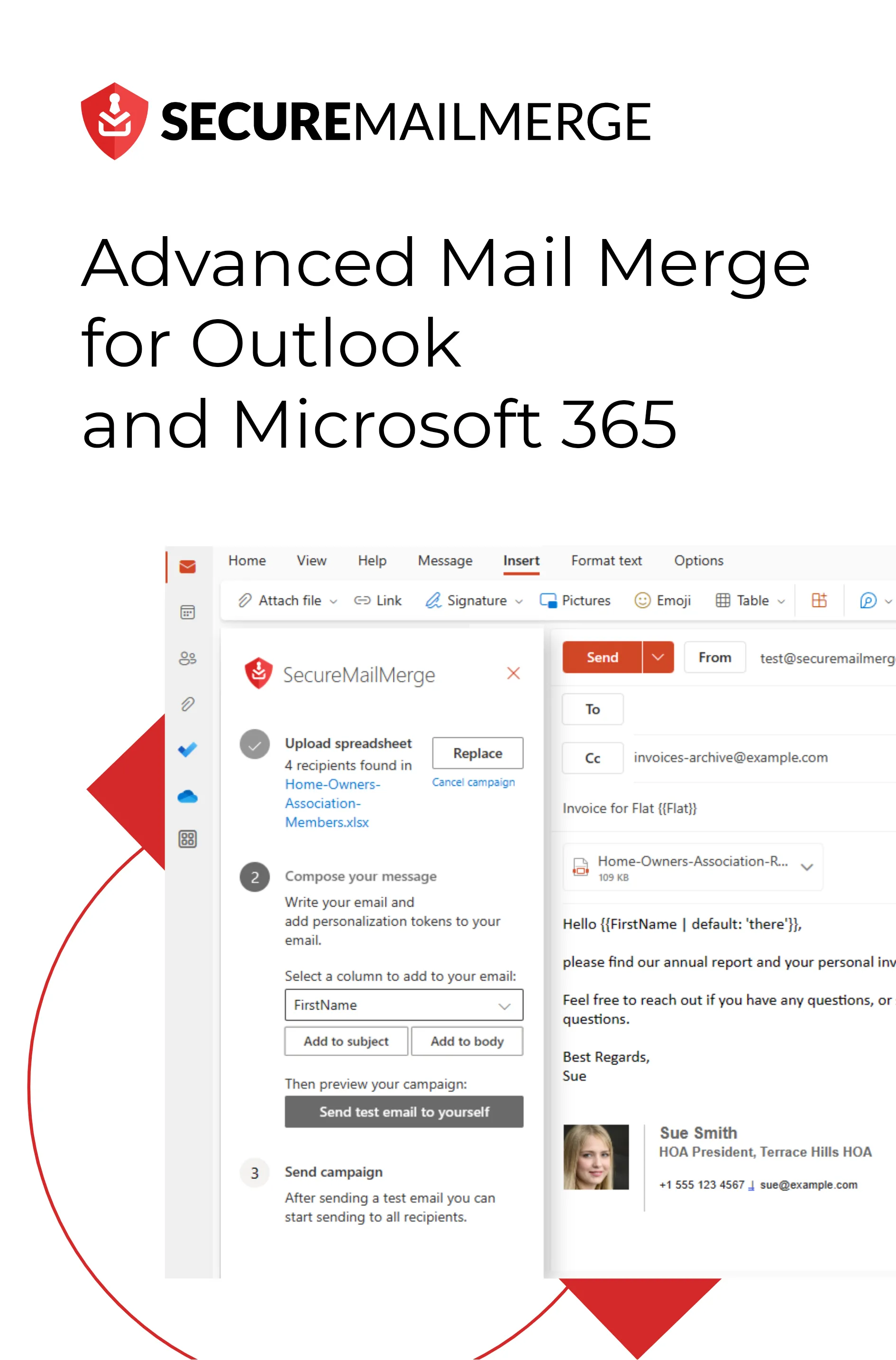Know how directly from the Microsoft 365 mail merge experts
15 Best Outlook Email Warm-Up Tools and Services
Marketing emails are the most common type but have the lowest deliverability, with 36% landing in a spam folder.
Imagine your business never gaining the full potential of your email marketing efforts simply because they have yet to reach the mailbox.
But there are ways you can learn how to prevent your emails from landing in spam folders, especially for your large email campaigns in Outlook.
So, to make it easier for you, in this article, you are about to discover the 15 best email warm-up tools, each offering a unique set of features to elevate your email deliverability game, why you need them, and how exactly you can make the best choice.
Let’s start!
What is Email Warm Up?
Email warm-up is a strategic process to establish a positive sender reputation with email service providers (ESPs).
It’s a critical step for marketers looking to enhance email deliverability and ensure their messages reach the intended audience’s inbox rather than being relegated to spam folders.
Domain Warm-Up
One side of email warm-up involves gradually introducing a new domain into the email ecosystem. New domains lack a sending history, making them more likely to be flagged as suspicious by ESPs.
IP Warm-Up
Like domain warm-up, IP warm-up is crucial when transitioning to a new IP address or starting a new email marketing campaign. Internet Service Providers closely monitor the behavior of IP addresses to filter out potential spammers.
Both domain and IP warm-up strategies are essential for maintaining a positive sender reputation. A good reputation can lead to emails being filtered out, resulting in low deliverability rates and positively impacting the success of email marketing campaigns.
Why Do You Need Email Warm Up Tools?
Email warm-up aims to navigate these challenges, ensuring that your emails reach the inbox and capture your audience’s attention.
1. Inbox Placement Based on Engagement
Inbox placement is a battleground where engagement rates reign supreme. The best email warm-up services strategically navigate this landscape, emphasizing engagement to secure prime real estate in your audience’s inbox.
By gradually increasing your sending volume, these tools showcase your commitment to meaningful communication, elevating your chances of bypassing spam filters and landing directly in the inbox.
2. Tracking Sender’s Reputation and Deliverability
These tools offer a lens into the health of your sender reputation and overall deliverability.
You gain insights into how ESPs perceive your emails through real-time tracking and detailed analytics. This invaluable transparency lets you make informed adjustments and optimizations to maintain a positive sender reputation.
3. Boosting Open Rates with a Warmed-Up Domain
Launching your email campaign from a pre-warmed domain provides a head start in the competitive world of inbox visibility.
The credibility earned during the warm-up process translates into higher open rates once your campaign is live. Your emails are more likely to capture attention, standing out in the recipient’s crowded inbox.
4. Increasing Sender Reputation through Email Ramping
Email ramping, a key component of the warm-up process, is pivotal in enhancing your sender reputation.
ESPs assess the credibility of your domain during this phase, and a positive evaluation paves the way for successful email campaigns. The trust built through gradual volume increases positions your emails as legitimate and trustworthy.
5. Effective Strategies and Smart Algorithms
Email warm-up tools leverage smart algorithms and a network of high-reputation inboxes to execute effective warm-up strategies.
The intelligent automation streamlines the process, ensuring that your warm-up journey is efficient and tailored to the unique dynamics of your email marketing goals. Meaningful warm-up email exchanges further contribute to the overall success of the warming process.
Features to Look for in Email Warm-Up Tools
Here are key features to prioritize when selecting the ideal tool for your business:
1. Complete Email Management Functionality
Seek tools that extend beyond the core warm-up function, offering a comprehensive email management platform. This holistic approach ensures that all your business goals, from warm-ups to campaign execution, are seamlessly integrated into a single, user-friendly interface.
2. Integration with Data Management Tools
Opt for tools that integrate with the most popular data management platforms like Excel and can convert, transcript, and save your email data in different formats (e.g., CSV, HTML, etc.) to supercharge your email efforts.
A bonus feature is to have a tool native to Outlook, so you can make the most of its functionality and go beyond Outlook’s standard capabilities. This also ensures a consistent warm-up experience for your users, maximizing the reach of your campaigns.
3. Individual Secure Attachments
Look for tools that provide a way to add individual attachments to your email campaigns and provide secure encryption for Outlook to avoid being flagged as spam or phishing. This feature will help you gain trust and show your recipients you care by personalizing attachments to their names.
A tool that helps you solidify email encryption in Outlook is also great for helping you comply with legal standards and build a professional image for your business from the get-go.
4. Email Test Runs
Advanced tools allow you to test email send-outs and ensure their functionality. A strategy supported with A/B testing and quality testing ensures your campaign is presented and perceived as planned.
This intelligent approach ensures your warm-up strategy is adaptive, responsive, and aligned with your marketing objectives before you send it out to the actual inboxes of your leads and clients.
5. Full-Scale Analytical Dashboard
An analytical dashboard is the nerve center of an effective email warm-up. Look for tools that offer a full-scale dashboard providing a warm-up score and real-time tracking of every email.
Essential metrics, such as deliverability percentage, blocklisting, send-out, and spam rates, should be readily accessible. This level of transparency empowers you to monitor, analyze, and adjust your warm-up strategy as needed, ensuring optimal results.
15 Best Email Warm Up Tools
1. Secure Mail Merge
Perfect to get you started using their free plan, you can create a spreadsheet of contacts you know and ask them to reply to your email, mark the email as “Not Junk” when they receive. Sure it’s a manual approach, but good for cold mailboxes that don’t have a sufficient sending reputation.
Basically you’re sending mail merge campaigns to friendly contacts and asking them for a favor. Do this repeatedly over a week or longer, using contacts in different email domains (Microsoft 365, Gmail etc), and you should be good to go and send a larger campaign from that warmed up email address.
This tool is the best option for small team sizes and combines all the key features you need in an email warm-up software.
Features
- Customizable messages
- Add delays between messages
- Complete Outlook email management
- Integration with all spreadsheet formats for effective and simple data management and email campaigns.
Pros
- Simple Email warm-up for new and existing mailboxes
- Works directly from within Outlook
- Free plan works for a large number of friendly contacts
Pricing
Free with a promotional message at the bottom.
Install SecureMailMerge for Free on Appsource and prepare your email campaigns right away!
2. WarmUp Inbox
WarmUp Inbox provides real-time tracking and personalized warm-up plans, offering a user-centric approach to email warming. It leverages a network of 15,000 real inboxes.
Features
- Outlook, Gmail, and SMTP integration
- In-built AI email writing tool to create dynamic content
- Spam and category monitoring
Pros
- The spam monitoring also provides suggestions for further improvement
- Also offers a health score metric to clean up inboxes
Cons
- Does not integrate with many cold email platforms
- The platform includes separate costs for scaling and advanced features
Pricing
Free 7-day trial. Starts with a basic user package: $15/ inbox/ month.
3. Lemwarm
Lemwarm is a native product for Lemlist, a cold outreach automation tool. The software employs AI-driven warm-up strategies, adapting to changes in sender reputation and ensuring a dynamic warming process. It integrates seamlessly into the Lemlist ecosystem and is a great option for its users.
Features
- Adaptive warming strategies based on Lemlist’s ‘best-in-class’ algorithm
- Conversation threads
- Customizable daily sending limits
Pros
- Warm up emails are sent to real accounts from the Lemwarm database
- The platform offers detailed reporting on progress
- Emails are auto-tagged in Gmail and Outlook for better organization
Cons
- High in cost compared to other warm-up tools
- Deeply rooted in the Lemlist ecosystem, so not too flexible
- Limited features in the essential plan
Pricing
There is no free trial for Lemwarm as a standalone outside of Lemlist.
The essential plan starts at $29/ month.
4. TrulyInbox
TrulyInbox utilizes smart warming algorithms and integrates seamlessly with popular email providers to enhance deliverability rates. It’s one of the more affordable software out there.
Features
- Connects multiple email accounts
- Advance warm-up reports
- User-friendly interface
Pros
- Simple user interface makes it easier to navigate the platform
- Support basic features for affordable pricing
Cons
- Does not offer advanced integrations to other email management platforms
- Offers a limited number of features
- 50 emails daily limit
Pricing
7-day free trial. Starts with $19 / month to warm up 5 email accounts
5. Mailwarm
Mailwarm is a marketing software that offers gradual warm-up plans and provides detailed reporting on the warming progress, enhancing control and visibility. The platform offers 1000+ accounts to interact with your emails to warm up domains.
Features
- Gradual and customizable domain warm-up schedules
- Detailed reporting and analytics
- Integration with multiple ESPs
Pros
- Provides daily insights into progress
- Integration with commonly used ESPs allows for better compatibility
Cons
- Does not integrate with other cold email software or management platforms for holistic functionality
- Very expensive to warm up only a single account
Pricing
Starts at $79/ month for 1 inbox. There is no free trial.
6. Snov.io
Snov.io is a sales and marketing automation platform. This is also why it goes beyond warm-up, offering email verification and customization options to enhance the email marketing process.
Features
- Email warmup, outreach, and lead generation in one platform
- Deliverability monitor for inbox
- AI email content generator
- Manual set-up for warm-up process
Pros
- Offers a free email warm-up plan suitable for small-budget
- Supports several useful features alongside email warm-up
Cons
- Since there are multiple features, email warm-up is only a basic version compared to other, more advanced tools.
- Free plan only for 1 email
- Daily limit of 50 emails per day only makes it unsuitable for bigger teams
Pricing
Free version available for 1 email warm-up. The paid version starts at $30/ month for 3 email warm-ups.
7. Mailtoaster
Mailtoaster stands out with its customizable warm-up schedules and a user-friendly interface, simplifying the warm-up process for marketers. It also supports real email account warm-ups on a smaller scale.
Features
- Automated and customizable warm-up schedules
- Peer-to-peer email exchanged
- User-friendly interface
- Uses GPT-generated templates during warm-up
Pros
- Simple and quick interface saves time
- Offers enhanced email protection
Cons
- Missing some advanced features for warm-up
- Does not integrate with a wider email management ecosystem
- Daily limit of 50 emails for warm-up
Pricing
7-day free trial. Starts at $29/ email account/ month.
8. QuickMail Auto Warmer
QuickMail is a cold email automation platform that offers an email warm-up tool called Auto Warmer. The platform ensures quick setup and personalized warming plans, providing a straightforward solution for businesses of all sizes.
Features
- Integrates with popular email providers like Gmail and Outlook
- Deliverability Reporting
- Engagement with real email accounts specifically designed for cold email campaigns
Pros
- Simple and quick setup with a user-friendly interface
- Free version for QuickMail users to take advantage of email warmup features
- Integrates into several other useful email management features in the native platform
Cons
- Lack of advanced analytics and reporting on warm-up scores
- Limitations on the number of emails you can send and mailboxes you can connect
Pricing
Free email warm-up basic version. The paid version starts at $59/ month.
9. Gmass Warm Up
Gmass Warm Up integrates seamlessly with Gmail and is dedicated to the platform. It provides detailed warming statistics, enhancing the warming process for Gmail users.
Features
- Dedicated email warming-up software for Gmail
- General email campaign management
- Detailed warming statistics
- User-friendly interface
- Determines daily email volume based on analytics
Pros
- Offers a range of features other than warm-up in similar pricing to other warm up platforms
- Flexible and scalable for Gmail
Cons
- Dedicated platform, so does not offer integration with any other ESPs
- Limited features for email warm ups
- Can not be used as a standalone feature. You must pay for Gmass as a whole tool.
Pricing
Starts at $20/ month. Free trial available.
10. Warmy.io
Warmy.io employs adaptive warming strategies and real-time analytics, offering a dynamic and responsive approach to email warm-up.
Features
- Adaptive warming strategies
- Customizable email schedules
- Real-time analytics
- Integration with various email platforms
Pros
- Includes spam score monitoring
- User-friendly dashboard to take quick actions
Cons
- Lacks advanced features for automations
- Expensive for 1 email warmup
Pricing
7-day Free trial. Basic package starts at $49/ month/ mailbox.
11. Warm Up Your Email by Mailshake
Warm Up Your Email by Mailshake seamlessly provides a unique email warmup service with the actual team interacting with your emails and using real email accounts to improve your domain reputation.
Features
- Seamless integration with Mailshake
- Real time warm-up
- 24/7 customer support
- Integration with many popular ESPs
Pros
- Real human team interacting with emails makes warm up process more authentic
- Compatible with many email platforms
Cons
- Lacks transparency in how email warm up is done
- Not automated or supported by AI, makes it hard to scale
- Costs add up quickly when exceeding base daily limits
Pricing
Free for Mailshake users. The basic plan separately starts at $29/ month.
12. Folderly
Folderly offers AI-driven warm-up and spam filter testing, ensuring a proactive approach to maintaining sender reputation and deliverability.
Features
- AI-driven warm-up
- Spam filter testing tool
- Comprehensive analytics and audit
Pros
- Automated and quick email warm up
- Helpful analytics
- Integrates with popular ESPs
Cons
- Completely based on AI algorithms might lead to flagging
- Expensive for smaller teams
Pricing
Free trial available on request. Paid version starts at $49/ month.
13. Warmbox
Warmbox provides progressive warm-up plans and a user-friendly interface, simplifying the warm-up process for marketers. It also uses an AI algorithm and a network of 10,000 email inboxes to warm up emails.
Features
- Progressive and automated warm-up plans
- User-friendly interface
- Integration with major email platforms
- Domain blacklist and deliverability checker
Pros
- Warm up process is quicker and AI based
- Simple reporting and analytics to make improvements
Cons
- Lacks advanced features compared to other warm up tools
- Daily limit of 50 emails per day
Pricing
Free trial available. Solo plan starts at $15/ month for 1 inbox warmup.
14. OutReachBin
OutReachBin offers customizable warming schedules and detailed reporting, catering to businesses seeking tailored warm-up solutions.
Features
- Customizable warming schedules
- Detailed reporting and analytics
- Integration with various email platforms
Pros
- Provides unlimited emails at low cost
- User-friendly and easy for beginners
- Provides 1000+ integrations making up for it’s limited features
Cons
- Limited features for email warm up
- Does not provide any free trial
- Cost adds up quickly for multiple email account warm ups
Pricing
No free trial available. Starts at $20/ month/ email account.
15. Mailreach Warming
Mailreach Warming provides targeted warm-up plans and integrates seamlessly with various email platforms, offering a tailored solution for marketers.
Features
- Targeted warm-up plans
- AI-powered health score calculator
- Integration with multiple email platforms
- User-friendly interface
Pros
- Supports a monitoring dashboard for advanced and useful analytics
- Works with most popular ESPs
Cons
- Does not use real email accounts. Bot/ computer-generated mailboxes can get flagged by ESPs if recognized
- Lacks advanced features for email warm ups
Pricing
Starts at $25/ email account/ month. Does not offer free trials.
FAQs
What are email warm-up tools?
Email warm-up tools are specialized software designed to gradually establish a positive sender reputation with email service providers (ESPs). They automate increasing email sending volumes over time, ensuring better deliverability and inbox placement.
Can you warm up emails manually?
Yes, it is possible to warm up emails manually by gradually increasing the volume of sent emails. If you’re starting small and looking for maximum personalization and control over your warm-up process, SecureMailMerge is on top of our list for that reason!
How long does the email warmup process take?
The duration of the email warm-up process varies depending on factors such as the volume of emails, sending frequency, and the specific warm-up strategy employed. Generally, it can take anywhere from 3 to 5 weeks to complete the warm-up process.
Do email warm-up tools work?
Yes, from stats and testing, email warm-up tools effectively establish and maintain a positive sender reputation. They automate the gradual increase of email sending volumes, helping businesses avoid spam filters, enhance deliverability, and improve the chances of emails reaching recipients’ inboxes.
Enjoyed this article?
We have a whole library of useful articles for you to read
Show me the library of Outlook articles