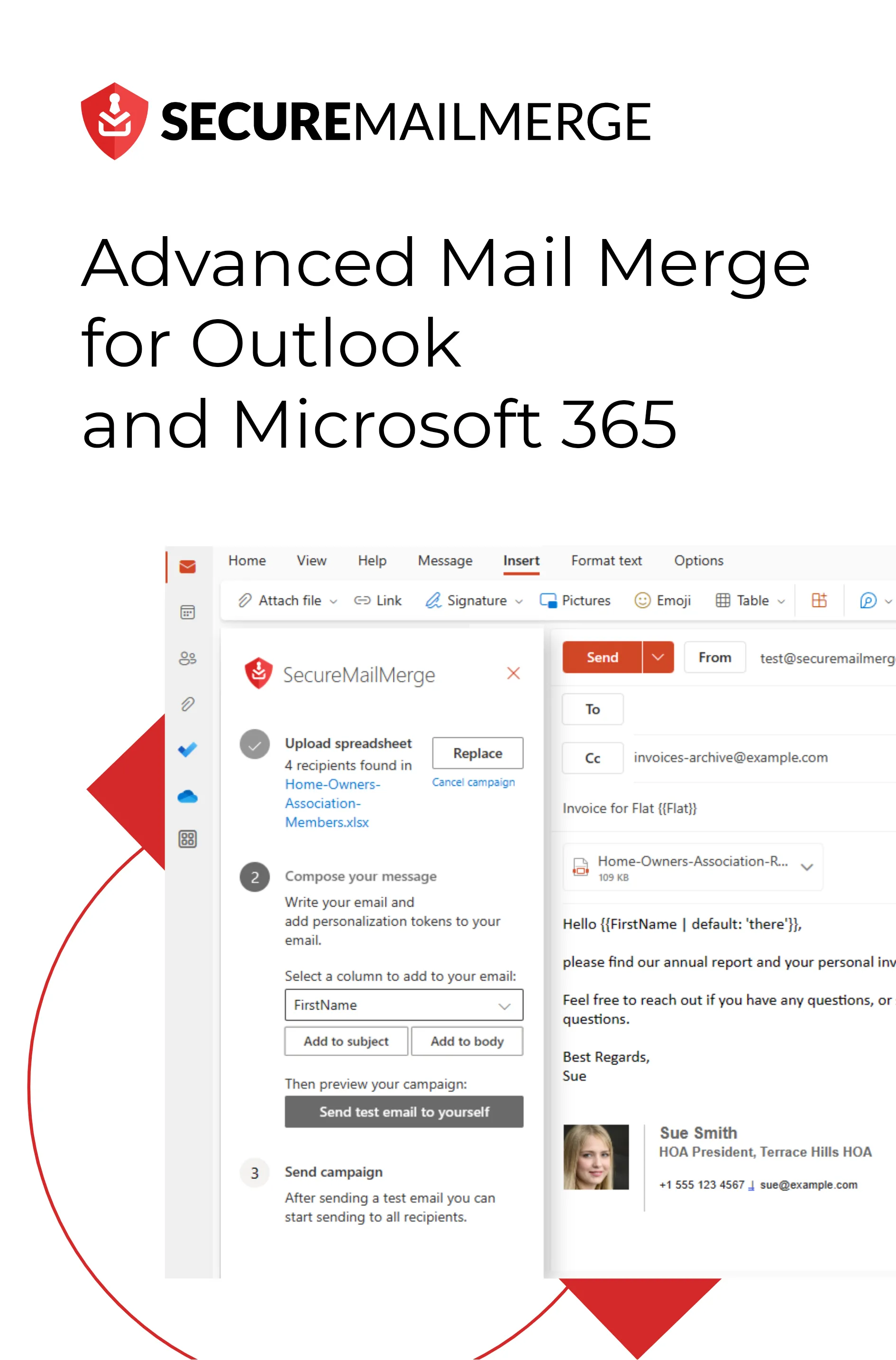Know how directly from the Microsoft 365 mail merge experts
Outlook vs. Gmail for Business Email: Which is Better?
Email is one of the most powerful communication tools in the business world.
Many email services are in the market, such as Gmail and Outlook.
Want to know which one is better for your business?
Choosing between Gmail and Outlook for your business email is a long-running question, given the popularity of the two email services. Even with the influx of instant messaging apps like Slack or Zoom, 13% of publicly listed companies use Gmail or Outlook for business. And the remaining companies use a combination of both.
So, let’s take a deep dive into the top features of each, exploring what makes the two stand out, the benefits, and tips to craft an engaging email that will surefire your lead generation.
Let’s begin!
Outlook vs Gmail for Business Email - Top Features
Interface and Customization
Gmail is an email service that welcomes you into its world of simplicity. The interface is quite user-friendly, intuitive, and easy to navigate.
Gmail users can customize the look of their inbox by selecting from various pre-designed themes, including cityscapes, season themes, and aesthetic bokeh. This makes the whole setup feel morepersonalized.
On the other hand, Microsoft Outlook teams up with Microsoft Office to create a seamless and efficient workflow with a professional dashboard.
Unlike Gmail, customization options in Outlook are limited. Microsoft has opted for a grayscale color palette with bright blue accents. While the design is seemingly professional and easy on the eyes, it might seem somewhat conservative to some people.
Asset Organization
Gmail’s labeling system is like having a personal assistant who sorts and organizes your emails based on your preferences. Unlike traditional folders, labels give your emails a unique personality.
With some creativity, you can apply labels that add flair and make your inbox look like a well-curated collection.
Contrarily, Outlook presents a standard three-panel setup: Folders, Inbox, and selected messages; these are neatly arranged from left to right under a three-tabbed toolbar.
Moreover, Outlook offers excellent organizational features, such as a traditional folder structure, making it easier for some users.
What’s more, Outlook has a category system that acts as tags for messages rather than pseudo-folders. You can apply multiple categories to a message without affecting its location in the folders.
Outlook also automatically categorizes specific messages into Quick View folders, such as documents, photos, and newsletters._ Makes the work easy._
Spam Filtering
Effective spam filtering is one of Gmail’s most significant advantages, providing a robust shield against unwanted emails. While some spam messages may slip through, Gmail’s categorization is generally accurate, giving users high assurance.
Furthermore, Gmail’s filtering options go beyond spam categorization. The email service effectively allows users to filter out unwanted emails that don’t fall into the spam category.
Moreover, Gmail doesn’t interfere with your inbox by segregating ads based on email content into separate tabs like social or promotions. This minimizes any potential distractions from your primary inbox.
On the other hand, Outlook’s spam and email filtering functionality is less sophisticated, requiring more manual intervention. However, it does provide a noteworthy feature called Sweep.
Outlook’s Sweep feature allows you to swiftly remove undesired emails from your inbox. It provides options to automatically delete all incoming emails from a specific sender, retain only the latest email, or eliminate emails older than a specified duration, such as 10 days.
Pro tip
Don’t want your business emails to end up in the spam folder? We got you! With SecureMailMerge, you can easily avoid emails going into spam folders.
Outlook.com vs Gmail.com - Pros and Cons
Pros and Cons of Gmail
Here are a few advantages and disadvantages of using Gmail for your business:
| Pros | Cons |
|---|---|
| Gmail’s integration with Google Workspace promotes collaboration by allowing teams to share documents, engage in real-time editing, and communicate seamlessly. | As Gmail scans email content for ad targeting, some businesses have privacy concerns regarding using their email data for advertising purposes. |
| Gmail’s search feature lets users quickly locate specific emails or information in their inboxes. | Mastering some of Gmail’s more advanced features requires time and training for employees unfamiliar with the platform. |
| Businesses benefit from plenty of storage space on Gmail. | Gmail’s full functionality relies on a stable internet connection. |
| Gmail’s spam filtering is highly effective. | Gmail’s integration with Microsoft tools is not as seamless or powerful as expected. |
Pros and Cons of Outlook
Wondering what makes Outlook different from Gmail?
| Pros | Cons |
|---|---|
| Microsoft Outlook seamlessly integrates with Microsoft Office, providing a unified email, calendar, and document management platform. | Unlike Gmail’s robust spam filtering, Outlook’s filtering requires more manual handling. Users need to manage and organize their inboxes to prevent clutter actively. |
| While Outlook’s spam filtering might not be as advanced as Gmail’s, it offers a sophisticated “Sweep” feature allowing quick management of emails, including automatic deletion based on specified criteria. | When adapting to Outlook, users unfamiliar with Microsoft interfaces may experience a learning curve. |
| The Focused Inbox feature in Outlook smartly categorizes emails, ensuring essential and priority messages are separated from less important ones. | Several users have reported syncing issues between Outlook and other Microsoft services, leading to disruptions in accessing emails and calendar events. |
| Outlook’s comprehensive calendar features allow efficient scheduling, meeting invitations, and seamless coordination, especially beneficial for businesses with frequent meetings. | While Outlook integrates well with Microsoft applications, integration with non-Microsoft third-party apps is not as seamless. |
Navigating Business Essentials: Storage, Cost, and Security
Choosing an email platform for your business is like picking the perfect office space - spacious, cost-effective, and completely secure.
Let’s quickly look at the storage, cost, and security provided by the two of the most popular email services.
Outlook vs Gmail - Storage
Gmail generously provides 15 GB of free storage, where your emails coexist with Google Drive and Photos. It’s a spacious space for all your digital belongings. But as digital belongings accumulate, expanding storage might become one of your considerations.
On the other hand, Outlook allows users a 15 GB mailbox with an additional 1 TB of OneDrive storage. Unlike Gmail, Outlook offers OneDrive - a separate yet sleek space with your private storage unit. This allows you to organize your digital assets efficiently in a clutter-free space.
Both platforms offer ample space, but Outlook’s separation of mailbox and OneDrive storage provides a more organized approach.
Outlook vs Gmail - Cost
Gmail is completely free. Joining it gives you access to premium features like automatic link protection without spending a penny. However, you may need to look into Google’s storage pricing tiers if you tend to hoard digital assets.
On the other hand, Outlook offers a Microsoft 365 Personal plan for $69.99 per year, which includes an ad-free experience, desktop apps, and an expanded 50 GB mailbox. The Family plan costs $99.99 per year and can be used by up to six people, making it an excellent option for small teams.
Outlook or Gmail - Security
Both Gmail and Outlook prioritize security. Gmail uses two-factor authentication and automatic scanning for malicious content, ensuring the right emails get through. While Gmail personalizes ads based on emails, it acts more like a personal shopper than an eavesdropper.
Outlook boasts two-factor authentication, malware scanning, and the added sophistication of Windows Hello - a high-tech biometric lock on your digital fortress.
Final Verdict - Outlook vs Gmail
Deciding between Gmail and Outlook depends on what suits your business best.
If you like an innovative approach, go for Gmail.
However, if you prefer a more polished and professional vibe, Outlook might be the right choice.
Your decision regarding the email platform you use can significantly impact how your business is perceived online. The choice between Gmail and Outlook is not just about email; it’s about creating an online identity that resonates with your company’s beliefs and values.
5 Tips for Creating a Business Email
Here are some business email best practices to craft business emails that will hit the right mark.
1. Research and Know Your Audience
Before sending an email, consider it a conversation with a potential lead. Take a deep dive into your target audience. Learn their preferences and interests. You must consider who you are speaking to and tailor your tone accordingly.
2. Create Catchy Subject Lines
Subject lines are like the first impression of your email.
It’s when a reader decides whether your email is worth the read or belongs in the trash. Ensure your email subjects are short, intriguing, and, most importantly, relevant. Make your recipients curious to open the email.
3. Brevity is Your Friend
No one has time to read long emails these days. Let’s be honest, they’refrustrating.
Don’t weave a long story full of fluff. Step into the reader’s shoes,would you take the time out of your busy day to read an annoyingly long email?
Get straight to the point and avoid jargon.
4. Don’t Be Afraid Of Injecting Personality
Don’t be afraid to show your brand’s personality. It needs to speak with the audience.
Plus, your brand must know that a human and not an AI crafts the email.
Pro tip
A well-placed emoji or a touch of humor can turn a business email into an enjoyable interaction
5. Be Responsive and Approachable
Want to make your mark in the industry? Be responsive.
In the business world, you’ll come across nicer and outright rude emails. You need to learn to engage and foster a dialogue politely and respectfully.
When it comes to feedback, encourage responses and questions. It’s not just about sending information but invoking conversations.
Be approachable and encourage your recipients to share their thoughts.
Pro tip
Staying updated on business email best practices might be challenging, but don’t worry. Here’s our guide on 2024 email trends
Going with Outlook for your business? The next section would 100x your productivity!
Secure Mail Merge - Your Best Email Marketing Tool!
Email marketing is essential for building customer relationships but can be challenging.
Secure Mail Merge is a game-changing tool that integrates with your Outlook 365 to help you easily create and manage emails.
Why choose Secure Mail Merge?
Wondering how to send business emails from Outlook without any limit?
Secure Mail Merge is the modern way to mail merge!
- Effortless Personalization: Craft campaigns tailored to each recipient directly from your Outlook address book or spreadsheet. Secure Mail Merge makes personalization quick and easy.
- No Size Limit: Attach large files, compose lengthy messages, or embed videos and images without the usual constraints. Secure Mail Merge ensures that your creativity knows no bounds.
- Unlimited Email Power: With Secure Mail Merge, you can send up to 10,000 emails daily, eliminating inbox limitations and ensuring efficient message delivery.
How does Secure Mail Merge work?
Secure Mail Merge is seamlessly integrated into Outlook 365 with a user-friendly interface. The modern design makes creating personalized and visually appealing emails easy, allowing you to focus on more critical tasks.
Ready to elevate your email game?
Download Secure Mail Merge today and unveil the full potential of your business’s email marketing. No more fretting over the limitations of traditional email campaigns; it’s time to embrace a new era of personalized, impactful communication!
Enjoyed this article?
We have a whole library of useful articles for you to read
Show me the library of Outlook articles