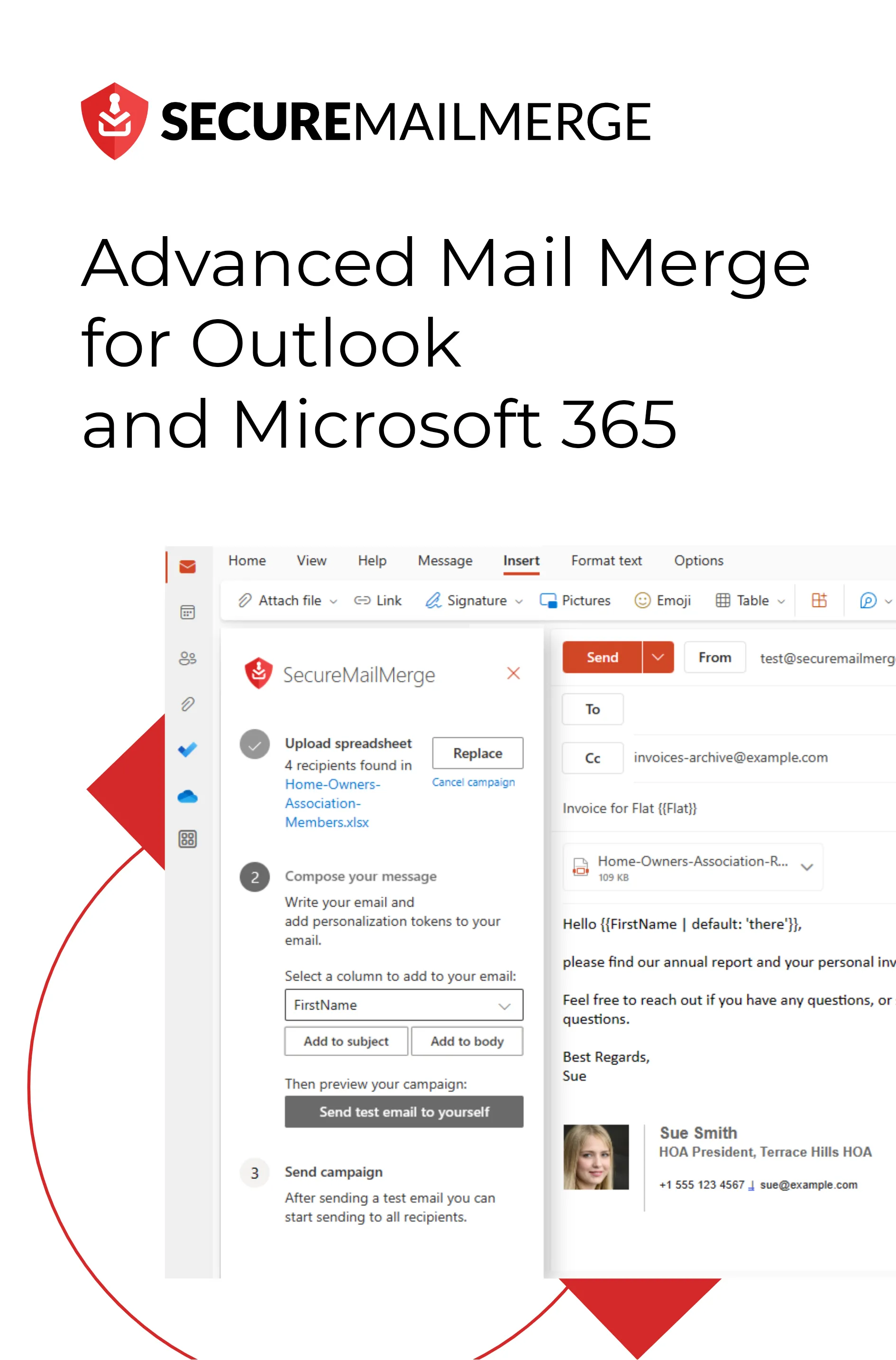Know how directly from the Microsoft 365 mail merge experts
9 Top Email Outreach Tools To Get More Leads Using Outlook
Managing your outreach campaign is the core of business communication and the gateway to building valuable connections.
But here’s the kicker; sending out hundreds of emails manually is just as efficient as trying to fill a swimming pool with a teaspoon.
On average, every dollar spent on email marketing brings in a whopping $36 in return on investment (ROI).
So, how do you make your email outreach game strong, efficient, and impactful?
The answer lies in the right set of tools.
But this isn’t your usual “top tools you have no idea what you need them for” list.
In this article, we’re not just going to break down a few handpicked Email outreach tools that seamlessly integrate with Outlook. We’ll also show you what they’re best for, how they can supercharge your lead generation efforts, and many bonus tips, examples, templates, and more!
Let’s start!
6 Features to Consider in Email Outreach Tools
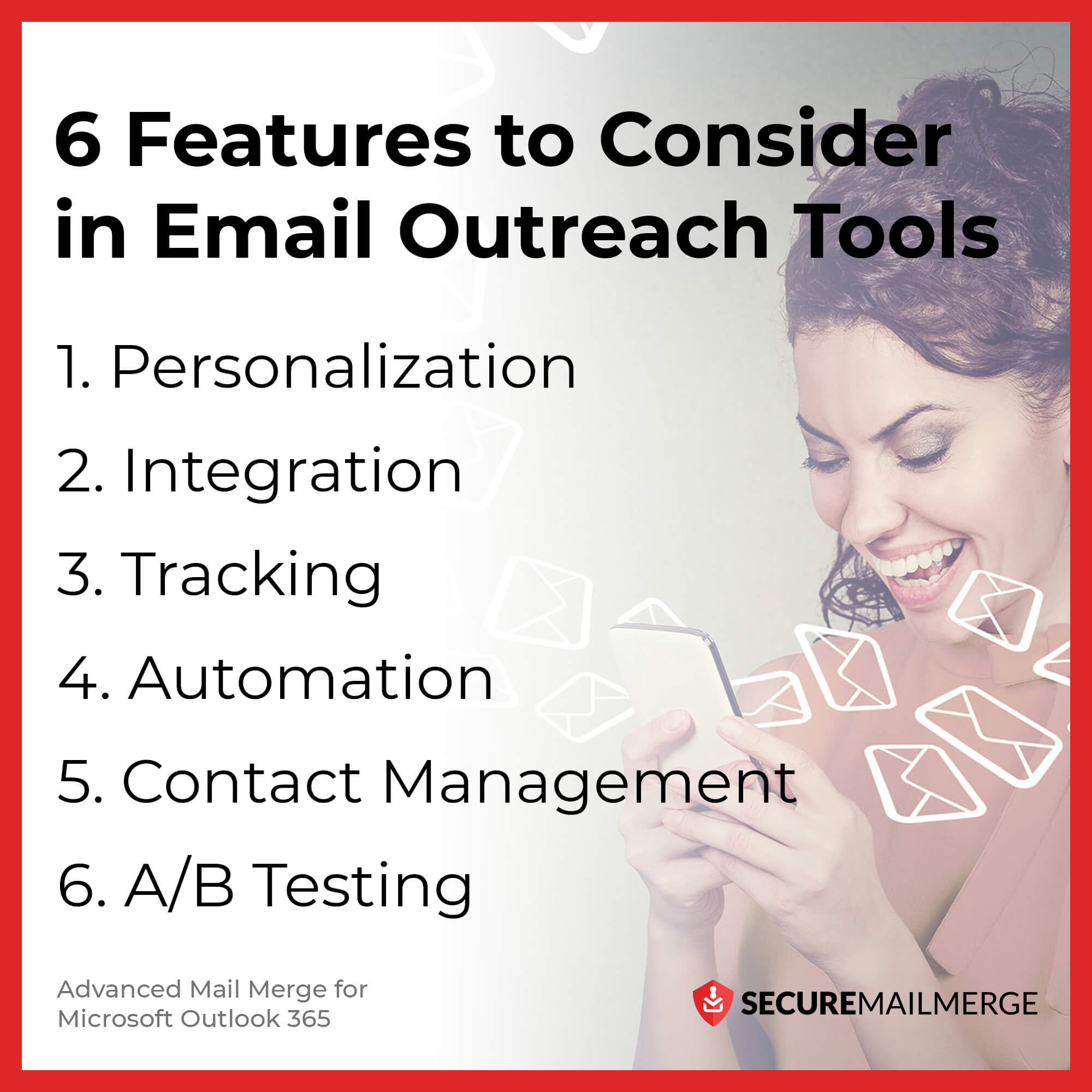
Brands that have effectively leveraged these features have witnessed remarkable growth and engagement. To help you understand them more deeply, here are some real and recent brand stories that showcase the power of these critical features.
1. Personalization
Personalization is no longer just a buzzword; it’s a necessity.
Spotify, the music streaming giant, knows this well. They’ve mastered the art of personalization through email outreach. Subscribers often receive meticulously crafted playlists and music recommendations tailored to their listening habits.
These personalized emails have significantly boosted user engagement, with many users returning to the platform to discover their latest musical obsessions.
2. Integration
Seamless integration is paramount for a company like Airbnb, which connects travelers with unique accommodations worldwide.
Airbnb integrated its email outreach with its booking system, ensuring customers receive real-time updates and personalized recommendations based on travel history and preferences. This integration enhances the overall travel experience, increasing customer loyalty and trust in the platform.
3. Tracking
Amazon’s use of tracking in email outreach is legendary.
They closely monitor your browsing and purchase history, and their email recommendations are often eerily accurate. They use tracking data to send follow-up emails, suggesting complementary products or reminding you about items left in your cart. This level of tracking-driven personalization has contributed significantly to Amazon’s dominance in the e-commerce industry.
4. Automation
Netflix, the streaming giant, doesn’t rely on its recommendation algorithm within the platform; it extends it to email outreach. But did you think they did it all manually?
Netflix uses automation to send mass content nudges, notifying subscribers about new releases and shows tailored to their viewing history. This automation keeps subscribers engaged and binge-watching, making Netflix one of the most successful content streaming platforms.
5. Contact Management
HubSpot, a leading marketing automation platform, understands the value of seamless contact management.
Their own CRM integration ensures that email outreach campaigns are synchronized with the system, and they use it well. It allows sales and marketing teams to collaborate efficiently, track leads through the sales funnel, and send targeted emails at every stage.
This approach has contributed to HubSpot’s growth and success as an all-in-one marketing solution.
6. A/B Testing
Uber, the ride-sharing giant, utilizes A/B testing effectively in their email outreach.
To optimize user engagement, they constantly experiment with different email subject lines, content, and call-to-action buttons.
For instance, Uber usually tests two versions of an email campaign – one promoting a discount and another offering rewards points – to see which resonates more with their audience.
9 Best Email Outreach Tools for Outlook in 2023
We’ll explore Outlook’s top nine email outreach tools in 2023.
1. Secure Mail Merge - Best Outlook Mail Merge
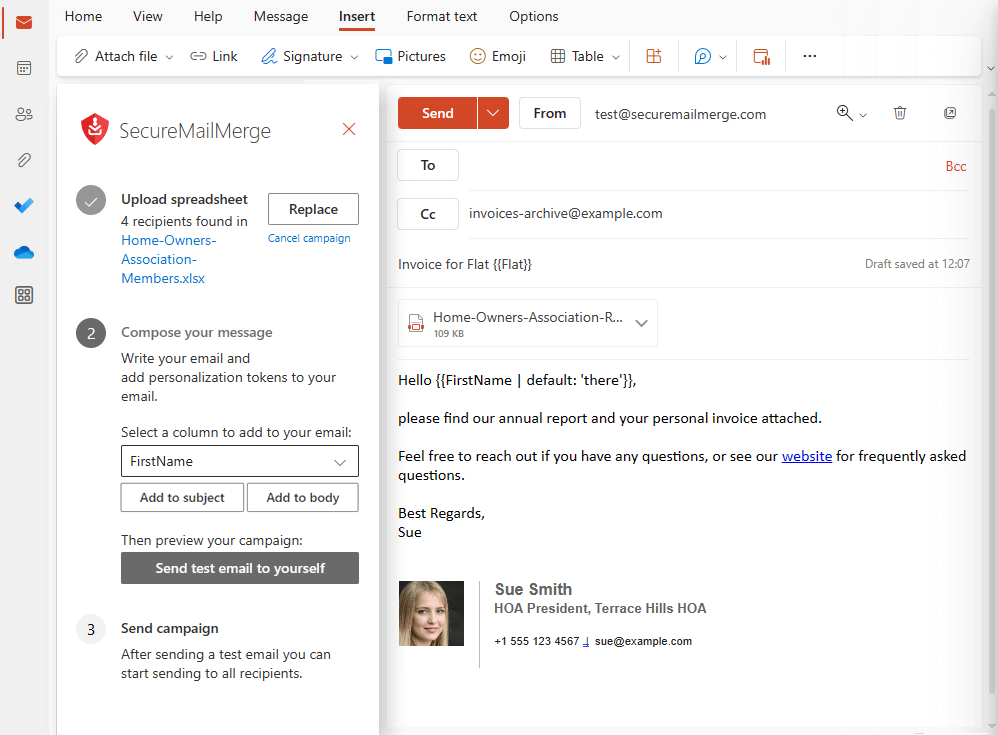
SecureMailMerge is an excellent choice for Outlook users looking for the most affordable, user-friendly, and practical tool to enhance their email outreach capabilities. It’s an advanced mail merge plugin that seamlessly integrates with Outlook.
Features:
- Outlook mail merge for personalized outreach.
- Support for signatures, images and attachments
- Mail Merge from spreadsheets or your contacts / address book.
- Support for many file formats: including Excel, CSV, TXT, OpenDocument, etc.
- Easy to add attachments for every individual recipient.
- Scheduling and timing options (start date and time ranges, delays, …)
Pros:
- A fully functional free version
- Integrates directly into Outlook on Windows, Web and MacOS.
- User-friendly and intuitive interface.
- Efficient mail merging and personalization.
- Send as many emails as you like up to your Microsoft 365 limit (default 10,000 emails per 24h period)
- Privacy by default - your spreadsheet data is sent nowhere, everything is processed on your computer.
Cons:
- Fewer features compared to other paid tools.
- No built-in analytics, but see MailMerge365 - Email Marketing with Analytics
Pricing:
Secure Mail Merge offers a free plan with all features but adds a promotional banner to each email. The paid plan without the banner starts at $10/month per user.
2. Woodpecker - Best Communication Flow
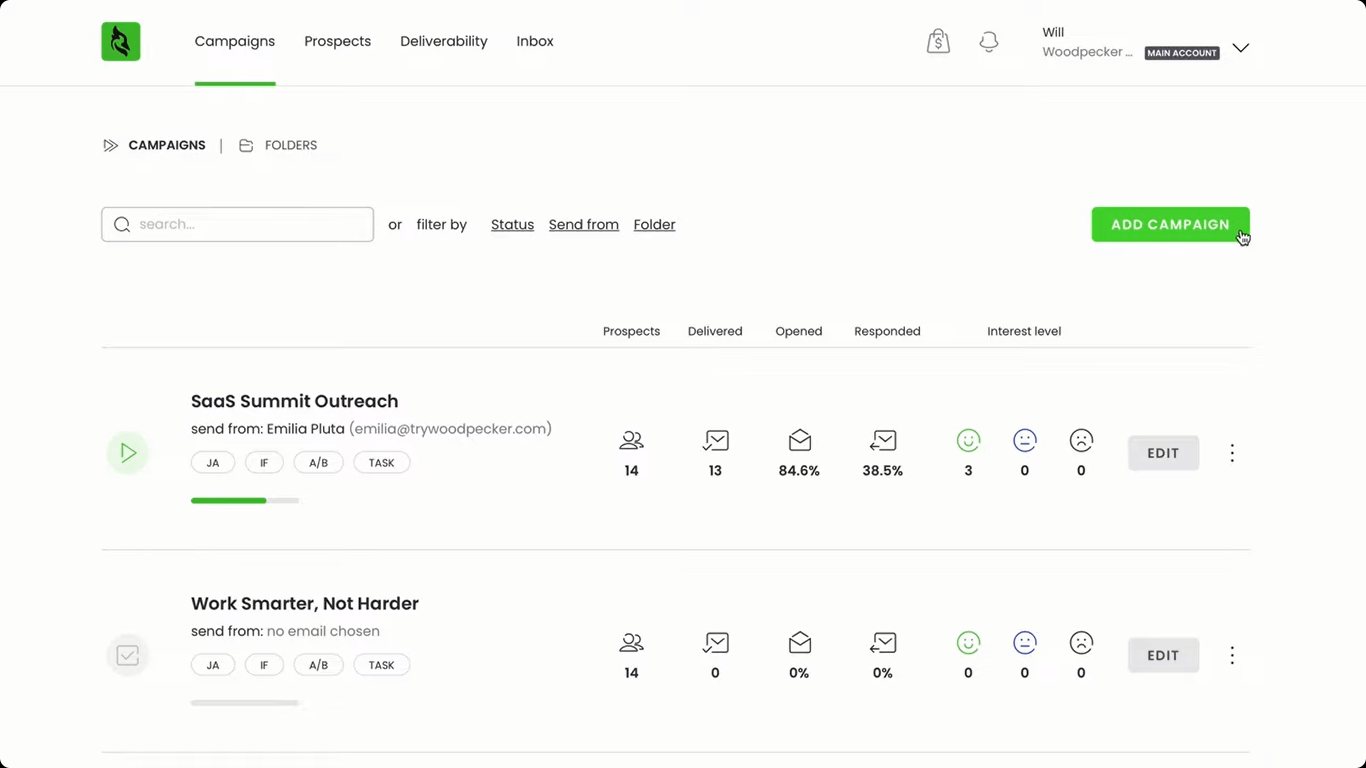
Description:
Woodpecker is known for its robust communication flow features, making it an ideal choice for businesses that value organized and automated outreach.
Features:
- Automated follow-ups and drip campaigns.
- Personalization options for tailored messaging.
- Detailed campaign analytics and tracking.
- Bounced email detection and management.
- Integration with CRM systems
Pros:
- Streamlined communication flow.
- Automated follow-ups for improved response rates.
- Extensive tracking and analytics.
- Seamless CRM integration.
Cons:
- Pricing can be higher for small businesses.
- Learning curve for beginners.
- Your data is set to their servers for processing.
Pricing:
Woodpecker offers pricing plans starting at $40/month per email slot with a recipient limit of 1500 users. Available for annual subscriptions with discounts.
3. Snov.io - Best AI Assistant Tool
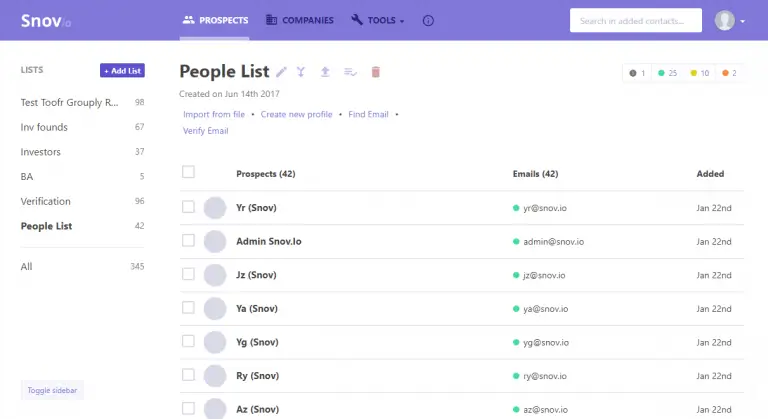
Snov.io is an AI-powered assistant tool that helps with various aspects of email outreach, from finding email addresses to sending messages at optimal times.
Features:
- Email finder and verifier for lead generation.
- AI-driven email sending for increased engagement.
- Email tracking and analytics.
- Tech checker to scan clients’ websites and see what tools they’re using.
Pros:
- Advanced email finding and verification are life savers to make leads.
- AI-driven email sending for improved response rates.
- Detailed email tracking.
- Allows an unlimited number of follow-ups after the initial sending limit.
Cons:
- No multi-channel outreach features
- The A/B testing feature requires extra purchase
- Your spreadsheet data is set to their servers for processing.
Pricing:
Snov.io offers pricing plans starting at $30/month per user, with higher-cost plans available for more usage.
4. Mailshake - Best for Large Sales Teams
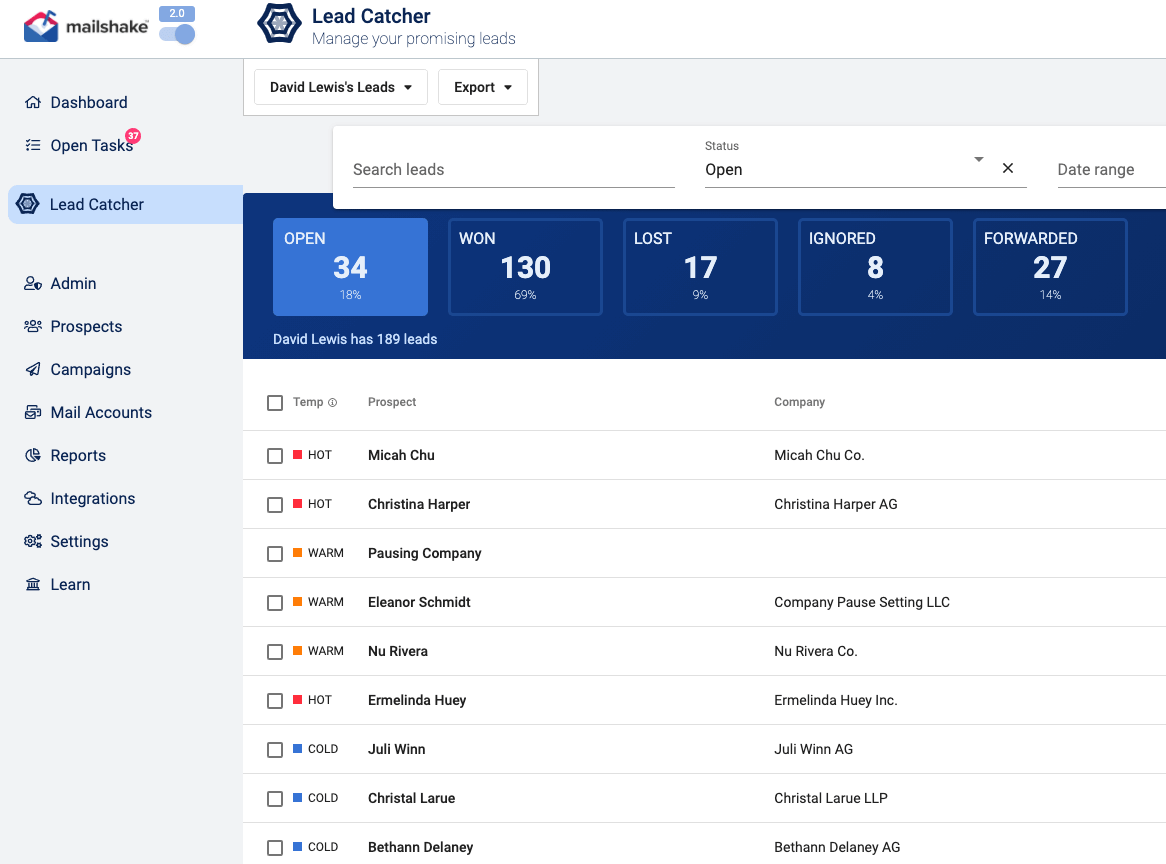
Mailshake is a robust email outreach tool designed to cater to the needs of large sales teams, providing advanced features and scalability.
Features:
- Personalization and customization options.
- Automated follow-ups and scheduling.
- AI assistant SHAKEspeare for writing quick emails.
- CRM integrations for team collaboration.
- A/B testing for optimizing campaigns.
Pros:
- Scalable for large sales teams.
- Advanced content generation with AI.
- Extensive tracking and analytics.
- Some features for multichannel outreach on social platforms.
- A/B testing for campaign optimization.
Cons:
- Less detailed performance metrics.
- Some bugs and less focus on attachment quality.
- Can be too expensive for smaller teams.
- Your spreadsheet data is set to their servers for processing.
Pricing:
Mailshake offers pricing plans starting at $58/month per user, with volume discounts available for larger teams.
5. Klenty - Best for CRM Integrations
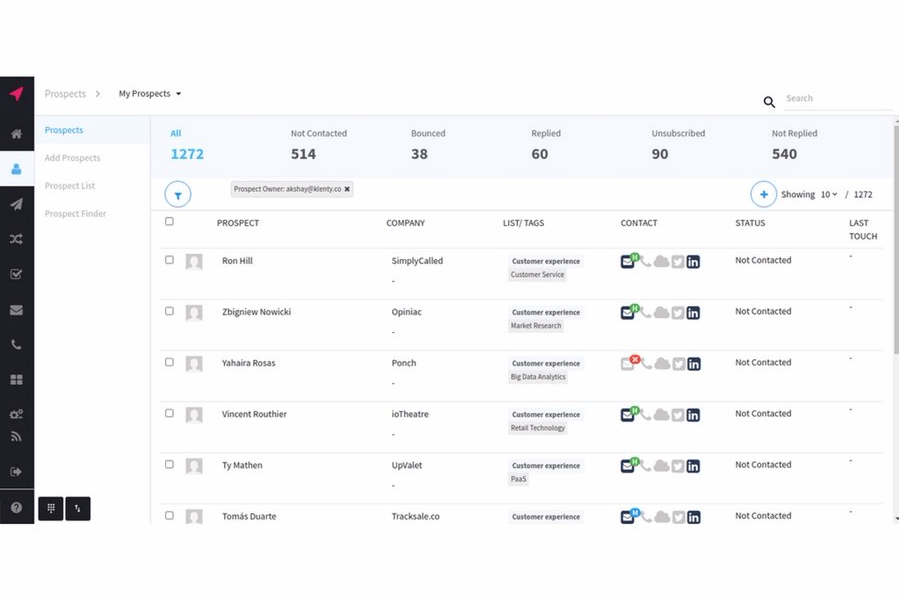
Klenty focuses on seamless CRM integrations, making it an excellent choice for businesses that rely heavily on customer relationship management systems.
Features:
- CRM integration for efficient lead management.
- Personalized email templates.
- Automated follow-ups and drip campaigns.
- Advanced analytics and tracking.
- Team collaboration and reporting features focused on integrations.
Pros:
- Multi-channel integrations.
- Automated follow-ups for engagement.
- Prioritizing existing or new recipients during campaigns.
Cons:
- Unreliable open rate tracking.
- No features to import leads from its multi-channel integrations.
- Frequent bugs and automatic logouts.
- Your spreadsheet data is set to their servers for processing.
Pricing:
Klenty offers pricing plans starting at $50/month per user, with discounts for annual subscriptions and larger teams.
6. Lemlist - Best for Warm Outreach
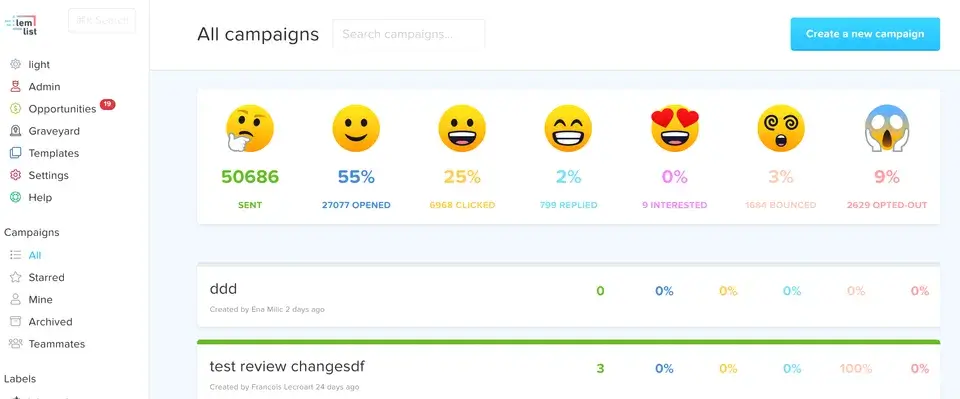
Lemlist specializes in AI and warm outreach, helping businesses build genuine relationships with their leads through creative and personalized email campaigns.
Features:
- Personalization options, including images and videos.
- A/B testing for campaign optimization.
- Automated follow-ups and drip sequences.
- Spam score assessment.
- LinkedIn outreach automation.
Pros:
- Creative personalization features.
- Offers an effective email finder for LinkedIn outreach.
- Gradually increases sending volumes for more deliverability.
Cons:
- Cold call features require additional purchases.
- Doesn’t integrate with CRMs or provide dedicated prospect management features.
- Your spreadsheet data is set to their servers for processing.
Pricing:
Lemlist offers pricing plans separately. Starting at $50/month per seat for outreach and $83/month per seat for sales engagement.
7. Yesware - Best for Simplicity
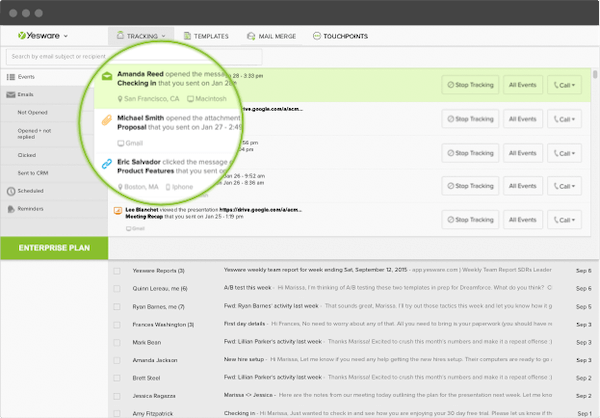
Description:
Yesware stands out for its simplicity and user-friendly interface, making it an excellent choice for those new to email outreach.
Features:
- Email tracking and analytics.
- Personalization and template library.
- Salesforce integration for sales teams.
- Team collaboration features weekly performance reports in emails.
Pros:
- User-friendly interface.
- Effective email reports and analytics.
- Works with Outlook, Gmail, LinkedIn Sales Navigator, and Salesforce.
Cons:
- No image or attachment personalizations.
- May not suit the needs of larger enterprises.
- Your spreadsheet data is set to their servers for processing.
Pricing:
Yesware offers pricing plans starting at $19/month per user, with discounts for annual subscriptions and larger teams.
8. Sales Handy - Best for Multi-channel Outreach
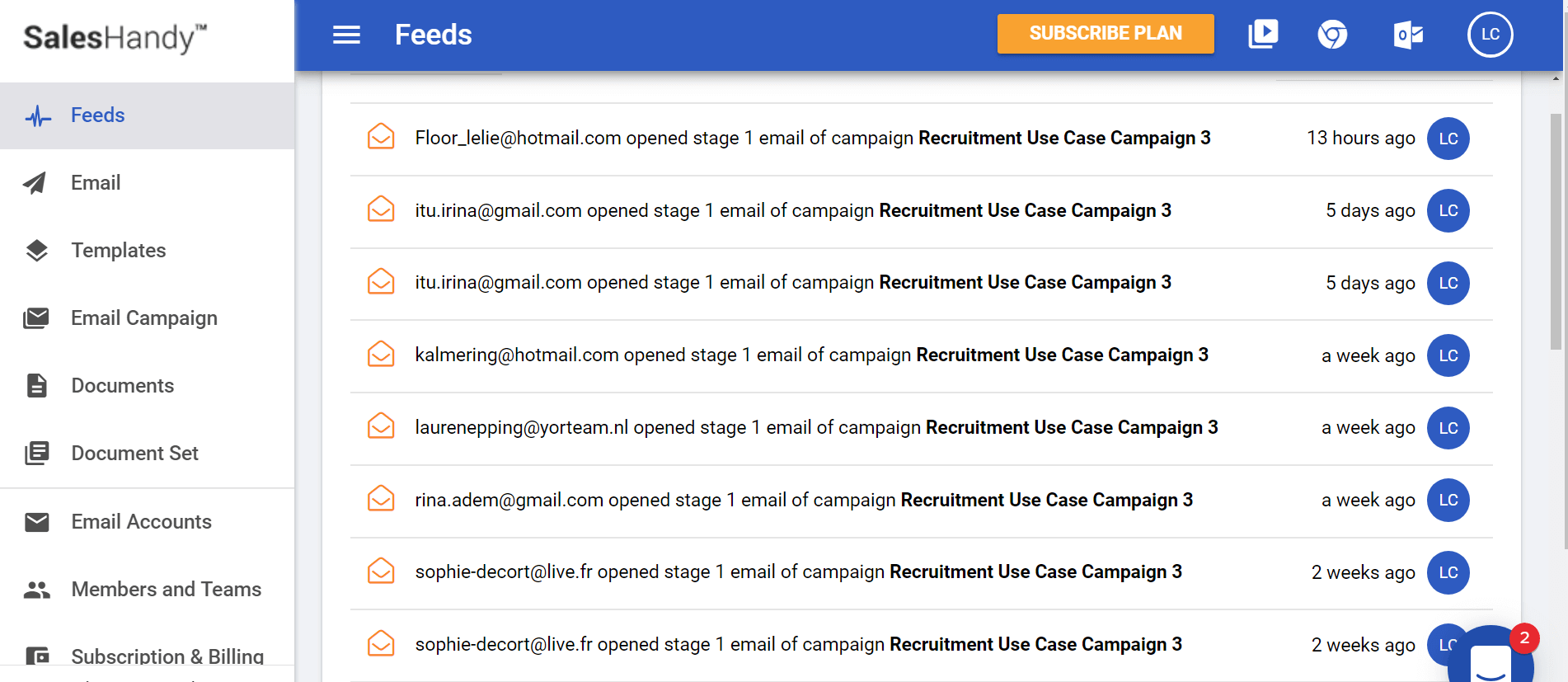
Sales Handy specializes in multi-channel outreach, allowing businesses to connect with leads through various touchpoints, including email, phone, and social media.
Features:
- Multi-channel outreach options.
- AI writing assistant.
- Automated follow-ups and a unified mailbox.
- Sequence reports, tracking, and analytics.
Pros:
- Automated workflow.
- Smart collaboration with unified mailbox options.
- Personalized sequences and automated follow-ups.
- Personalized image and attachments.
Cons:
- Does not provide omnichannel outreach options.
- Has a learning curve and a sophisticated interface for beginners
- Your spreadsheet data is set to their servers for processing.
Pricing:
Sales Handy offers pricing plans starting at $25/month, with a 2000 prospect limit available for the basic plan, it increases with Pro and Scale pricing plans.
9. SmartReach - Best for Hybrid Email-list
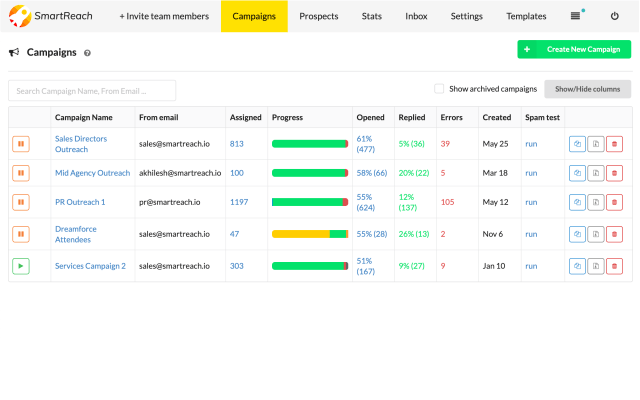
SmartReach offers a hybrid approach to email outreach, combining automation with a personal touch, making it suitable for businesses looking to strike the right balance.
Features:
- AI writing assistant.
- Simple features for A/B testing.
- Email validation tools.
- Spam test reporting.
Pros:
- Supports multichannel outreach.
- Analyzes the best time to send emails.
- Built-in spam test.
Cons:
- Not fully automated like most other email outreach tools.
- No built-in email finder tool for multi-channel sources and contact lists.
- Learning curve if you need to learn how to do email outreach using tools.
- Your spreadsheet data is set to their servers for processing.
Pricing:
SmartReach offers pricing plans starting at $29/month per user, with discounts for annual subscriptions and larger teams.
How to Look for The Perfect Fit for Lead Generation with Outlook?

Now, you know some of the best email tools for Outlook, but choosing the right email outreach tool to enhance your lead generation efforts within Outlook is critical.
Here are some pro tips from our experts when searching for the perfect fit.
Check Compatibility Before Committing
Your chosen tool should sync effortlessly with your Outlook to ensure a smooth workflow. Take the time to test the integration thoroughly to avoid any unwelcome surprises down the road.
Before you commit to an email outreach tool, ensure that it seamlessly integrates with your version of Outlook. Compatibility issues can lead to frustrating setbacks and hinder your efficiency.
Plan for Growth
Scalability is a critical factor. As your business expands, so will your email outreach efforts. Select a tool that can accommodate your growing contact list and campaign demands without causing hiccups in your lead generation process. This foresight can save you time and resources in the long run.
Don’t just think about your current needs; envision where your business will be. Choose an email outreach tool that can scale with your growth.
Leverage Resources and Support
Training and support go hand in hand.
Ensure the email outreach tool you choose provides adequate training materials, such as tutorials and documentation, to help your team get up to speed quickly. Additionally, access to responsive customer support can be a lifesaver when you encounter challenges or have questions.
Look for tools that offer comprehensive training resources and robust customer support. Proper training ensures you maximize the tool’s potential.
Prioritize Data Security
In today’s data-driven environment, security is non-negotiable. Investigate the security measures the tool implements to safeguard your email outreach campaigns and customer data. A breach can be devastating to your reputation and business.
Never compromise on data security. Choose a tool that prioritizes protecting sensitive information and complies with industry standards. Complying with security standards is also one of the best ways to stop your emails from landing in the spam folders.
Take Advantage of Trial Periods
All email outreach tools in our list offer trial periods; you should take full advantage of them. Use this time to evaluate the tool’s functionality, ease of use, and whether it meets your lead generation needs. Consider the long-term costs and how the tool fits your budget.
Always make use of trial periods to test a tool’s suitability. Explore its features, assess its performance, and ensure it aligns with your budget.
Bonus: 5 Pro Tips for Email Outreach
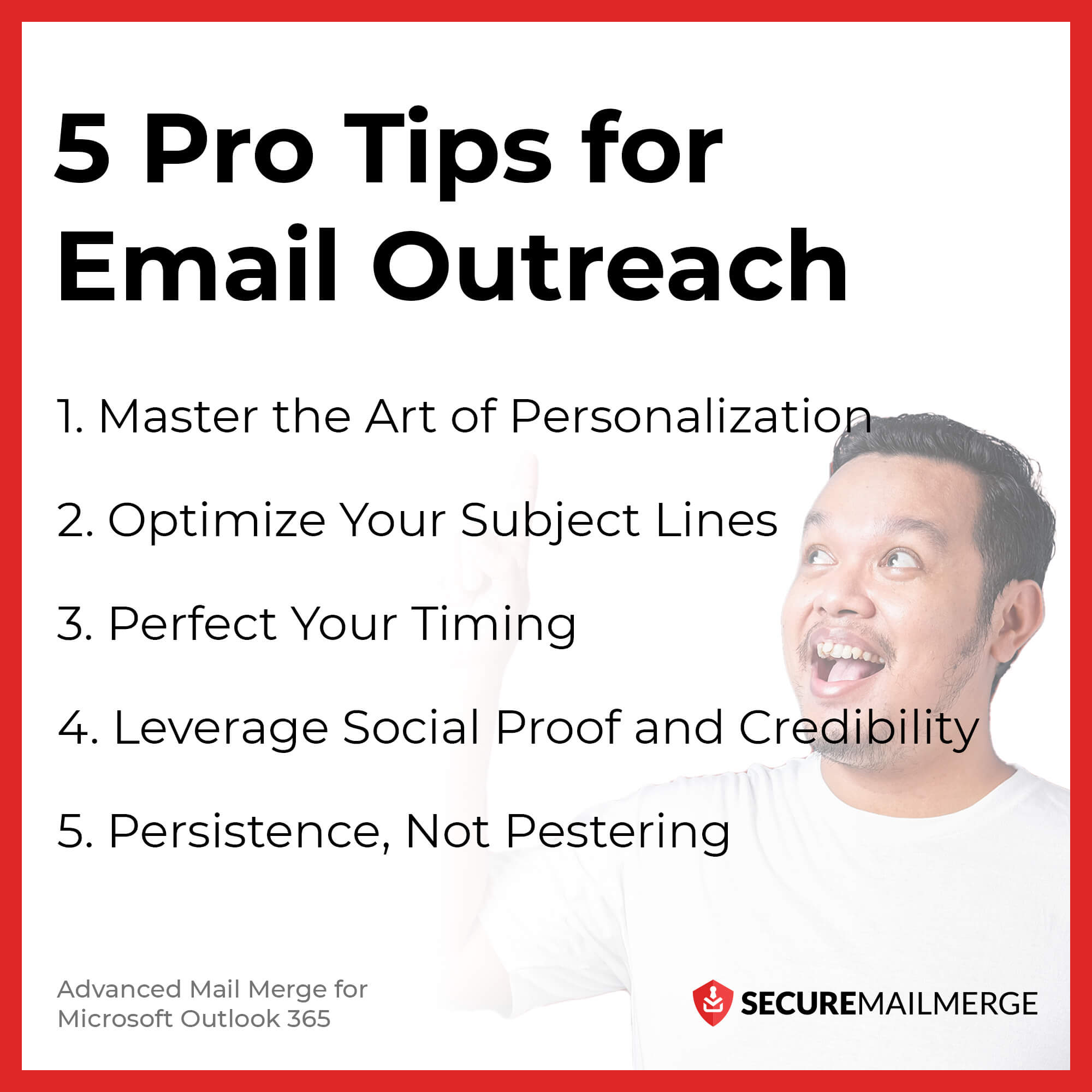
Here are five pro tips to take your email outreach efforts to the next level and some related resources to figure out how to do different emails correctly.
1. Master the Art of Personalization - Personalization Creates Engagement
Craft emails that feel like they were written specifically for the recipient. Use their name, reference their interests or past interactions, and tailor your message to their needs or pain points.
Personalization isn’t just about inserting a name into an email; it’s about creating a connection. When recipients feel that your message is relevant to them personally, they are more likely to engage and respond positively.
2. Optimize Your Subject Lines - Subject Lines Matter Most
Spend time perfecting your subject lines. They are the gatekeepers to your emails. A compelling subject line can mean the difference between an email being opened or ignored.
Your subject lines should be concise, intriguing, and relevant to the content of your email. A/B testing different subject lines can help you discover what resonates best with your audience.
3. Perfect Your Timing - Timing is Everything
Don’t just rely on AI. Experiment with different send times to find the sweet spot when your audience is most active and likely to engage with your emails. This might vary depending on your target audience and industry.
Consider factors like time zones and work schedules when scheduling your email outreach. Tools that offer send-time optimization can ensure your emails land in inboxes at the right moment for maximum impact.
4. Leverage Social Proof and Credibility - Build Trust Through Social Proof
Use social proof in your emails to establish credibility. Mention any well-known clients or partners you’ve worked with or highlight customer success stories and testimonials.
People are more likely to trust and engage with your emails when they see evidence of your expertise and positive experiences from others. Incorporating social proof can boost the effectiveness of your email.
5. Follow Up with Persistence, Not Pestering - Strategically Follow Up
Feel free to send follow-up emails, but do so with a purpose. Craft polite and concise follow-up messages that provide additional value or address unanswered questions from the initial email.
Effective follow-ups demonstrate your commitment to helping the recipient and can be a game-changer in turning leads into conversions. However, always respect the recipient’s preferences and be mindful not to overdo it.
Read our guide on How to Write a Follow-up Email that Converts
Email Outreach Examples and Templates
We have a goldmine of resources just for you to get started on your best foot forward with your fantastic email tools and efficient outreach campaigns!
Download our free follow-up templates from our experts’ den to get the gist of efficient writing. (You’ll know where your AI is falling short.)
Learn how to create distribution lists in Outlook to support your existing workflow and outreach tools and prepare your next successful email campaign!
Make the most of the best guide on writing cold emails out there! It covers everything you need to know about cold outreach, from writing to pro tips to success stories of brands, and best of all, cold email outreach templates that show exactly how it’s done!
Final Word
Remember, the world of email outreach is ever-evolving. To stay ahead of the curve, continually adapt your strategies, test new approaches, and analyze your results.
With the right email outreach tool, a commitment to personalization, and a strategic mindset, you can unlock the potential of email outreach to generate leads, nurture relationships, and achieve your business goals.
Happy emailing!
Enjoyed this article?
We have a whole library of useful articles for you to read
Show me the library of Outlook articles